HL-L6300DW(T)
Vanliga frågor & felsökning |
Paper is Jammed inside the Machine
If the machine's control panel or the Status Monitor indicates that there is a jam inside the machine, follow these steps:
- Leave the machine turned on for 10 minutes for the internal fan to cool the extremely hot parts inside the machine.
- Open the front cover.
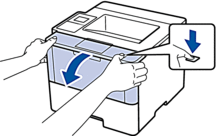
- Remove the toner cartridge and drum unit assembly.
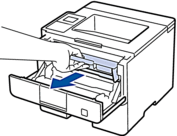
- WARNING
- HOT SURFACE
The machine's internal parts will be extremely hot. Wait for the machine to cool down before touching them.
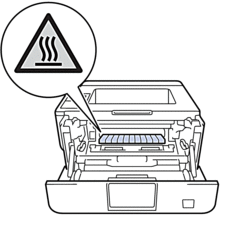
- Pull out the jammed paper slowly.
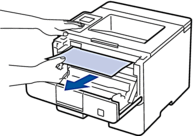
- Install the toner cartridge and drum unit assembly into the machine.
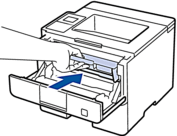
- Close the front cover.
Feedback om innehållet
Hjälp oss att göra vår support bättre genom att lämna din feedback nedan.
