HL-L2365DW
Vanliga frågor & felsökning |
2-sided Disabled
Please check the following points to resolve the issue:
NOTE: Illustrations shown below are from a representative product and may differ from your Brother machine.
-
The back cover of the machine is not closed completely. Close the back cover of the machine until it locks to the closed position.
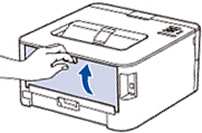
-
The 2-sided tray is not installed completely. Re-install the 2-sided tray firmly in the machine.
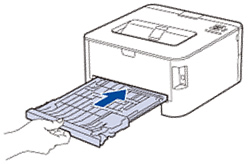
Feedback om innehållet
Hjälp oss att göra vår support bättre genom att lämna din feedback nedan.
