PT-90
Vanliga frågor & felsökning |
How do I type symbols?
To type symbols,
-
Press
 .
. -
Press
 to select [Basic / Pictograph / Print List] and press
to select [Basic / Pictograph / Print List] and press  .
.
[ Basic ]
-
Press
 until the cursor is located under your desired symbol.
until the cursor is located under your desired symbol. -
Press
 and the symbol is added to the text.
and the symbol is added to the text.
The following symbols are available:
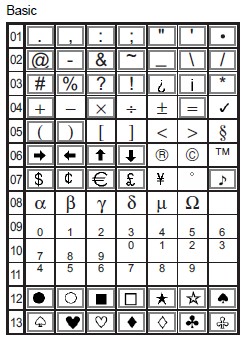
-
To display the next group, press
 .
. -
To cancel operations, press
 .
. - Symbols surrounded by a box in the Basic table are available in DECO MODE.
-
To display the next group, press
[ Pictograph ]
Pictographs are displayed on the LCD with the corresponding alphabet & number of the Pictograph
table.
-
Press
 until the cursor is located under your desired alphabet & number.
until the cursor is located under your desired alphabet & number. -
Press
 and the alphabet & number is added to the text.
and the alphabet & number is added to the text.
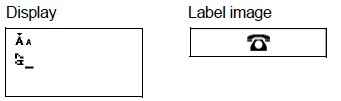
The following symbols are available:
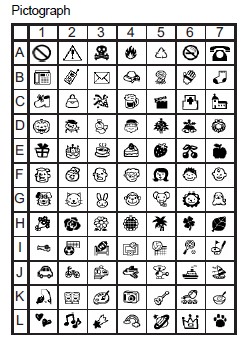
[ Print List ]
-
Press
 to select [Print List] and press
to select [Print List] and press  .
.
The following symbols are available:
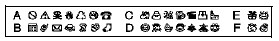
Feedback om innehållet
Hjälp oss att göra vår support bättre genom att lämna din feedback nedan.
