HL-1110R
Часто задаваемые вопросы и устранение неполадок |
Service Call
The Service Call error appears when there is an error that cannot be cleared by the user. When the Service Call message appears, the following LED indication is shown on the control panel. (All LEDs are blinking.)
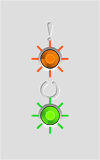
Turn off the machine, and then turn it back on and try to print again.
If the error is not cleared after turning the machine off and then back on, press  . The LEDs will light up as the images below to identify the error.
. The LEDs will light up as the images below to identify the error.
Make a note of the indication and report the error status to your dealer or Brother Customer Service.
|
Main PCB failure: The Ready LED (
|
Fuser unit failure: The Ready LED (
|
|
Laser unit failure: The Ready LED (
|
Main motor failure: The Ready LED (
|
|
High voltage failure: The Ready LED (  |
Zero Cross Error: The Ready LED (
|
 ) will blink 7 times or 4 times.
) will blink 7 times or 4 times.

 ) will blink 3 times.
) will blink 3 times.
 ) will blink 5 times.
) will blink 5 times.
 ) will blink 6 times.
) will blink 6 times.
 ) will blink twice.
) will blink twice. ) will blink once.
) will blink once.
