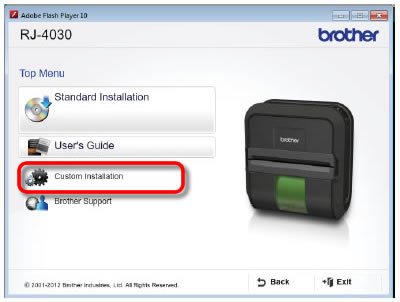RJ-4030
Odpowiedzi na często zadawane pytania i rozwiązywanie problemów
How can I install the printer driver only? (for Windows)
You can download and install the latest version of the printer driver from the [Downloads
To install each item on the CD-ROM separately, follow the steps below:
Insert the CD-ROM into your computer's CD-ROM drive.
When the window below opens, click [Custom Installation ].
Follow the on-screen instructions.
< Contents in each item>
Standard Installation
Installs P-touch Editor, Printer Driver, P-touch Update Software, Printer Setting Tool.
User’s Guide
Displays the User’s Guide, Software User’s Guide, Network User’s Guide.
Custom Installation
Individually installs P-touch Editor, Printer Driver, P-touch Update Software, Printer Setting Tool.
Utility Installation
Installs BRAdmin Light Utility.
Brother Support
Displays the link to Brother Developer Center, Brother support website.
Jeśli Twoje pytanie pozostaje bez odpowiedzi, czy sprawdziłaś/sprawdziłeś inne odpowiedzi na często zadawane pytania?
Czy zapoznałaś/zapoznałeś się z podręcznikami?
Jeśli potrzebujesz dalszej pomocy, skontaktuj się z działem obsługi klienta firmy Brother:
Opinie dotyczące treści
Aby pomóc nam udoskonalać naszą pomoc techniczną, przekaż poniżej swoją opinię.
Instalacja Konfiguracja urządzenia Podłączanie do komputera Podłączanie do urządzenia przenośnego P-touch Editor (Windows) Drukowanie Sieć Oprogramowanie Urządzenie System operacyjny Przegląd okresowy Instalacja Oprogramowanie P-touch Editor (Windows) Komunikaty o błędach/Wskaźniki diodowe LED Podłączanie do komputera Podłączanie do urządzenia przenośnego Drukowanie Odinstalowanie Urządzenie System operacyjny Instalacja Przegląd okresowy Specyfikacje
Podstawowa konfiguracja urządzenia USB Port szeregowy Sieć bezprzewodowa WLAN Bluetooth (komputer) Bluetooth (urządzenie mobilne) Aplikacje mobilne Kompatybilność z aplikacjami mobilnymi Numerowanie Kody kreskowe Układ Wstawianie Szablony Drukowanie Korzystanie z oprogramowania Baza danych
Jakość/Ustawienia wydruku Drukowanie rozproszone (tylko Windows) Sterownik drukarki Oprogramowanie sprzętowe (firmware) P-touch Transfer Manager (tylko Windows) P-touch Transfer Express
BRAdmin Professional
Mac Windows Sterownik drukarki P-touch Update Software Printer Setting Tool P-touch Transfer Manager (tylko Windows) P-touch Transfer Express
Ustawienia sieciowe Konserwacja urządzenia Jakość druku Nośniki druku Bazy danych Dodatki (add-ins) Kody kreskowe Komunikaty błędów Obsługa Błąd instalacji Nie można drukować Wi-Fi
Bluetooth
Bluetooth Wi-Fi Nie można drukować Jakość/Ustawienia wydruku
Układ Urządzenie Zasilanie Operacje
Produkt Aplikacja Materiały eksploatacyjne i akcesoria
Sterownik drukarki Oprogramowanie
Oprogramowanie
Wskaźniki diodowe LED Komunikaty błędów na ekranie komputera. Drukowanie ustawień drukarki Zasilacz
Operacje
Konserwacja urządzenia Oprogramowanie Windows