MFC-9120CN
FAQs & Troubleshooting |
What is the difference between the toner cartridge and the drum unit?
The toner cartridge and drum unit are different consumables. They are used in the Brother machine, and the machine requires both consumables.
What is the toner cartridge?
The toner cartridge contains powder (toner) used for creating letters and images.
You need to replace the toner cartridge when the toner is running short or print quality becomes poor because of toner deterioration.
[Example 1] The toner cartridge of monochrome laser model MFC-7840W
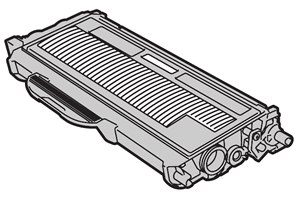
[Example 2] The toner cartridge of color laser model MFC-9840W (four colors)
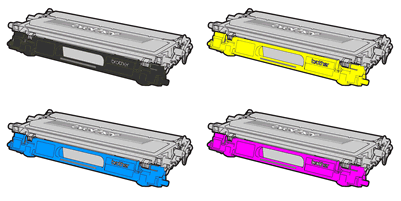
What is the drum unit?
The drum unit transfers the toner to the paper.
The laser printer puts the toner on the roller called "The photosensitive drum" inside the drum unit, and then prints letters and images by fixing toner to the paper by heat and pressure.
To keep good print quality, the Brother machine detects the quality deterioration of the drum unit automatically. If the Brother machine displays "Replace drum" error message, you need to replace the drum unit.
[Example 1] The drum unit of monochrome laser model MFC-7840W
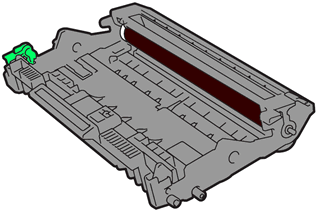
[Example 2] The drum unit of color laser model MFC-9840W (four colors)
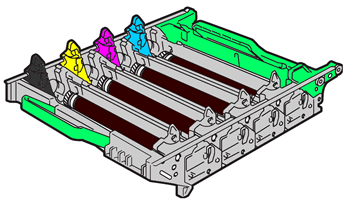
How to use the toner cartridge and the drum unit
To use the consumables, put the toner cartridge into the drum unit.
[Example 1] The case to put the toner cartridge into the drum unit for monochrome laser model MFC-7840W
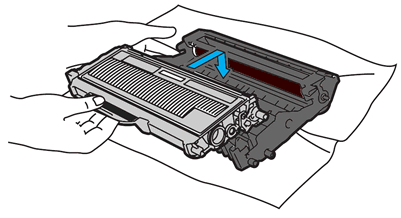
[Example 2] The case to put the toner cartridges into the drum unit for color laser model MFC-9840CDW

If the toner runs out or the toner cartridge/ drum unit comes to the end of its life, separate the toner cartridge and drum unit and replace the unusable consumable only.
Related Models
DCP-1510, DCP-1615NW, DCP-7010, DCP-7030, DCP-7040, DCP-7055, DCP-7065DN, DCP-9040CN, DCP-L2540DW, DCP-L2550DW, DCP-L2640DW, FAX-2820, FAX-2840, FAX-2850, FAX-2920, FAX-2950, HL-1110, HL-1210W, HL-1230, HL-1240, HL-1250, HL-1270N, HL-1430, HL-1440, HL-1450, HL-1470N, HL-1650, HL-1670N, HL-1850, HL-1870N, HL-2030, HL-2040, HL-2070N, HL-2130, HL-2140, HL-2150N, HL-2170W, HL-2240D, HL-2270DW, HL-2700CN, HL-3040CN, HL-3070CW, HL-3150CDN, HL-3170CDW, HL-3260N, HL-4040CDN, HL-4050CDN, HL-4150CDN, HL-4200CN, HL-4570CDW, HL-5040, HL-5050, HL-5070N, HL-5140, HL-5150D, HL-5170DN, HL-5240, HL-5250DN, HL-5270DN, HL-5340D, HL-5350DN, HL-5370DW, HL-5440D, HL-5450DN, HL-5470DW, HL-6050D, HL-6050DN, HL-6180DW, HL-7050, HL-7050N, HL-8050N, HL-L2365DW, HL-L2375DW, HL-L2460DW(XL), HL-L3230CDN, HL-L3270CDW, HL-L3280CDW, HL-L5100DN, HL-L5210DW, HL-L6400DW, HL-L6415DW, HL-L8250CDN, HL-L8350CDW, HL-L8360CDW, MFC-1810, MFC-1815, MFC-1910W, MFC-4800, MFC-7220, MFC-7290, MFC-7320, MFC-7340, MFC-7360, MFC-7420, MFC-7440N, MFC-7450, MFC-7470D, MFC-7840N, MFC-7860DW, MFC-8220, MFC-8380DN, MFC-8440, MFC-8460N, MFC-8820D, MFC-8840DN, MFC-8860DN, MFC-8880DN, MFC-8910DW, MFC-8950DW, MFC-9010CN, MFC-9120CN, MFC-9140CDN, MFC-9160, MFC-9180, MFC-9320CW, MFC-9330CDW, MFC-9420CN, MFC-9440CN, MFC-9660, MFC-9840CDW, MFC-9880, MFC-9970CDW, MFC-L2700D, MFC-L2700DW, MFC-L2740DW, MFC-L2750DW, MFC-L3735CDN, MFC-L3770CDW, MFC-L5900DW, MFC-L5915DW, MFC-L6900DW, MFC-L6915DW, MFC-L8340CDW, MFC-L8850CDW, MFC-L8900CDW, MFC-L9550CDW
