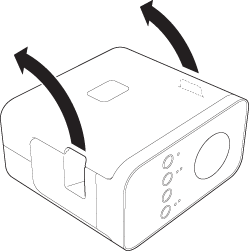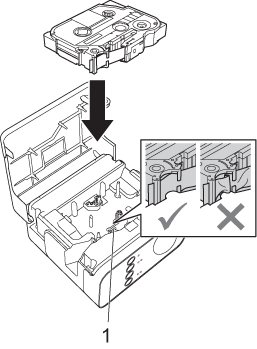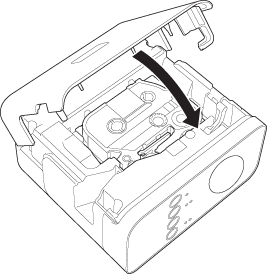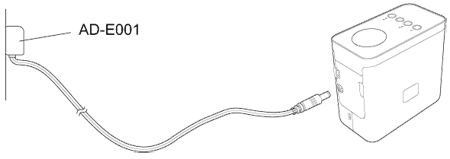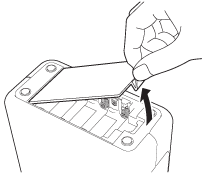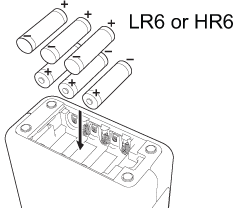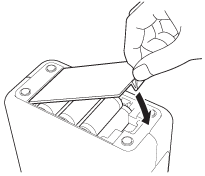PT-P750W
 |
FAQs & Troubleshooting |
Setting up the P-touch labeler
To setup the printer, please follow the steps below:
-
Setting the tape cassette
-
Open the cassette cover.
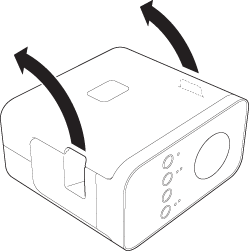
-
Insert the tape cassette.
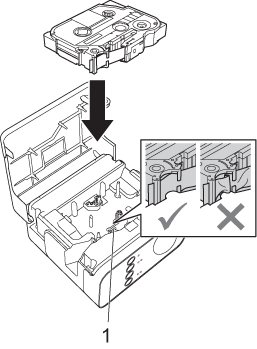
-
Close the cassette cover.
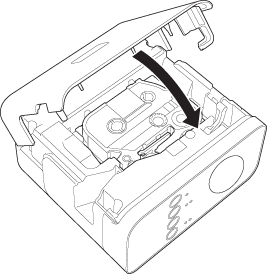
-
If you cannot close the cassette cover, check to ensure the white lever is in the up position. If not, lift the lever, and then attach the cover.
-
Make sure that there is no slack in the tape.
-
When setting or removing the tape cassette, make sure that the tape does not catch on the protrusion (1) or the print head.
-
Connecting the power supply
Power the P-touch labeler using the AC adapter or batteries.
Using the AC adapter
Plug in the P-touch labeler using the AC adapter.
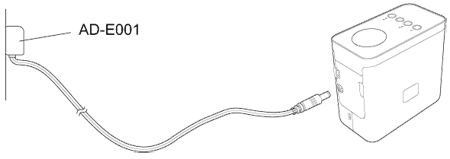
Using the batteries
-
Open the battery cover.
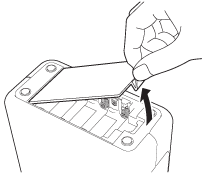
-
Insert the batteries.
Make sure that the batteries are correctly oriented.
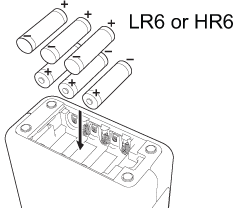
-
Close the battery cover.
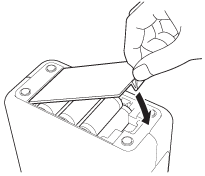
After completing the printer setup, create a test label. See "Creating a label using P-touch Editor Lite".
If your question was not answered, have you checked other FAQs?
Have you checked manuals?
If you need further assistance, please contact Brother customer service:
Content Feedback
To help us improve our support, please provide your feedback below.