HL-5450DN
FAQs & Troubleshooting |
Print both sides of paper manually (For Macintosh)
Please follow the steps below to set the Manual 2-sided (duplex) settting.
- Open Print dialog. (Click here to see the details of how to open Print dialog.)
- Choose Paper Handling.
- Choose Even Only in Pages To Print and click Print.
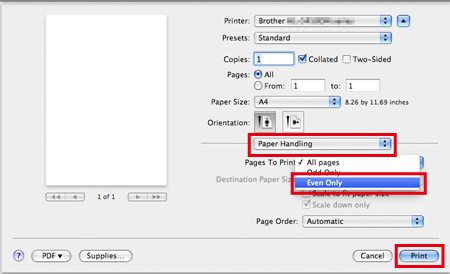
- Reload the printed paper into the tray (blank side face down in Tray 1 or Tray 2, or blank side face up in MP tray) or manual feed slot (blank side face up in Manual).
- Choose Odd Only in Pages To Print and click Print.
Content Feedback
To help us improve our support, please provide your feedback below.
