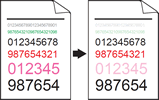MFC-L8850CDW
 |
FAQs & Troubleshooting |
Colored letters and thin letters in the original document are light or faint in the copy
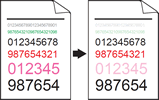
Check the following points to resolve the issue:
-
Choose Text or Receipt in the copy quality setting.
-
Adjust the copy density and contrast.
If your question was not answered, have you checked other FAQs?
Have you checked the manuals?
Do you need any further assistance?
Related Models
DCP-L3551CDW, MFC-L3710CW, MFC-L3770CDW, MFC-L8690CDW, MFC-L8850CDW, MFC-L9550CDW, MFC-L9570CDW
Content Feedback
To help us improve our support, please provide your feedback below.