MFC-L8850CDW
FAQs & Troubleshooting |
Wrinkle
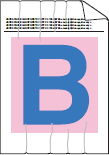
Check the following points to resolve the issue:
- Make sure the back cover is closed correctly.
- Make sure the two gray levers inside the back cover are in the up position.
- Make sure the media type setting in the driver matches the type of paper you are using.
Content Feedback
To help us improve our support, please provide your feedback below.
