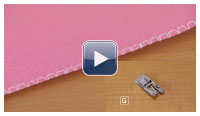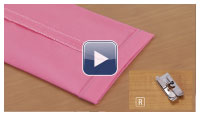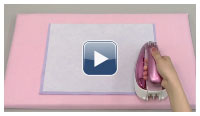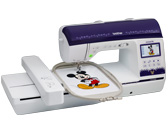Innov-is NQ3500D
 |
FAQs & Troubleshooting |
Tutorial videos on how to use the machine [Video instructions]
Tutorial videos for basic operations and various functions.
Click on the image to play the video instructions.
-
The movies are being streamed from YouTube. (Opening new window.)
-
Products used in the videos may differ in appearance or the operation panel and keys from the ones you use.
-
Stitches may differ depending on the model.
-
Video contents may change without prior notice.
1. Basic Operation
2. Sewing 1
3. Sewing 2
4. Embroidery
If your question was not answered, have you checked other FAQs?
Have you checked the manuals?
If you need further assistance, please contact Brother customer service:
Related Models
Innov-is NQ3500D, Innov-is NV2600
Content Feedback
To help us improve our support, please provide your feedback below.