PE-DESIGN 8
FAQs & Troubleshooting |
How do I change the thread color of stitch data in Layout & Editing?
- Click
 (Sewing Order/Lock) on the Toolbar, or click Sew on the menu bar, and then Sewing Order/Lock.
(Sewing Order/Lock) on the Toolbar, or click Sew on the menu bar, and then Sewing Order/Lock. 
- Sewing Order/Lock dialog box will appear.
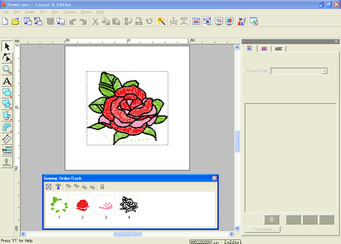
- Select a pattern from the Sewing Order/Lock dialog box.

- Click
 (Thread Color) on Sewing Attributes bar.
(Thread Color) on Sewing Attributes bar. 
- Click the desired color in the Thread colors, sewing attributes and text attributes dialog box.

- The object appears as the new color in the Sewing Order/Lock dialog box and in the Design Page.
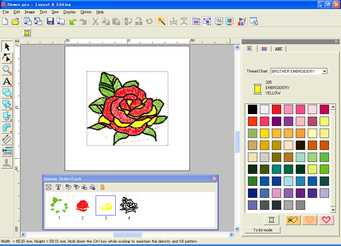
Content Feedback
To help us improve our support, please provide your feedback below.
