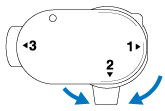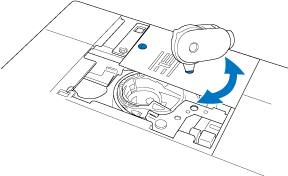Innov-is VQ2400
 |
FAQs & Troubleshooting |
How to use the Multi-purpose Screwdriver. [ Position “2” ]
Since the screwdriver can be changed to three different positions, it can be extremely useful for the various machine preparations.
Position “2”
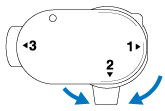
You can install/remove the needle plate.
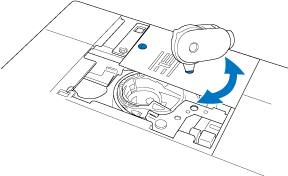
When rotating the multi-purpose screwdriver, do not forcefully rotate it in the direction that it does not rotate; otherwise, it may break.
If your question was not answered, have you checked other FAQs?
Have you checked the manuals?
If you need further assistance, please contact Brother customer service:
Related Models
Innov-is 6750D, Innov-is BQ3100, Innov-is I / Innov-is 6000D, Innov-is Ie, Innov-is VE2200, Innov-is VE2300, Innov-is VM5100, Innov-is VM5200, Innov-is VM6200D, Innov-is VQ2400, Innov-is VQ3000, Innov-is XE1, Innov-is XE2, Innov-is XJ1, Innov-is XV
Content Feedback
To help us improve our support, please provide your feedback below.