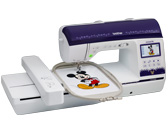Innov-is NQ3500D
FAQs & Troubleshooting |
How to use the Clear-view Foot. (Optional accessory : SA145 / F023N, SA144 / F022N) [Video instructions]
[For optimum visibility while sewing.] Easy visibility to see seams and pattern markings directly the needles, it is convenient for use during quilting, patchwork or other situations where you want to sew decorative stitches over the top of seams or over a pattern drawn on the fabric.
Video instructions for Clear-view Foot
Click on the image to play the video instructions.

* This movie is being streamed from YouTube. (Opening new window.)
| >> For details, please refer to the operation manual. | ||
 |
SA145 / F023N |
|
 |
SA144 / F022N |
|
Related Models
BC-2500, BM-3500/2600, BM-3600, CS-6000/6000b/6000t, FS60X, FS80X, GS2500, GS2510, GS2520, GS2700, GS3700, GS3710, Innov-is 1000, Innov-is 1200, Innov-is 1250D, Innov-is 200/200QE, Innov-is 210, Innov-is 400, Innov-is 4000D/4000, Innov-is 410, Innov-is 500D, Innov-is 600, Innov-is 610, Innov-is 6750D, Innov-is 900, Innov-is 950, Innov-is A150, Innov-is A16, Innov-is A80, Innov-is BQ3100, Innov-is I / Innov-is 6000D, Innov-is Ie, Innov-is M370, Innov-is NQ3500D, Innov-is NQ3700D, Innov-is NV1100, Innov-is NV1300, Innov-is NV180, Innov-is NV1800Q, Innov-is NV2600, Innov-is NV2700, Innov-is VM5100, Innov-is VM5200, Innov-is VM6200D, Innov-is VQ2400, Innov-is VQ3000, Innov-is XJ1, Innov-is XJ2, Innov-is XP1, Innov-is XP2, Innov-is XP3, Innov-is XV, JS1400, JS1410, JS1700, L14, LS-2125/2160, NS10, NS15, NS25, NS30/30LE, NS35, NS55, NX-200/200QE, NX-250, NX-400Q/400, NX-450, NX-600, PS-53/55/57, QC-1000, QC-2000, TY400G, TY600C, XL-2120/2220/2230/2240, XL-2600/2620/2630