MFC-9070
Veelgestelde vragen en probleemoplossing |
Uw besturingssysteem identificeren (OS).
Het is belangrijk dat u drivers/hulpprogramma's gebruikt die compatibel zijn met het besturingssysteem dat u gebruikt. Volg de onderstaande stappen om na te gaan welk besturingssysteem u gebruikt.
Voor Windows PC
Voor Macintosh
- Controleer de versie van Windows
- Controleer het besturingssysteem van Windows, 32-bit of 64-bit
Controleer de versie van Windows
-
Houdt de
 (Windows) toets op het toetsenbord ingedrukt en type de R toets. Of klik Start => Uitvoeren.
(Windows) toets op het toetsenbord ingedrukt en type de R toets. Of klik Start => Uitvoeren. -
Type "winver" in het lege veld. Klik op OK.
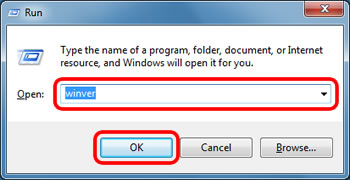
-
Contoleer de versie van Windows. Het besturingssysteem dat u gebruikt.
Het scherm kan verschillen voor elk besturingssysteem dat u gebruikt. Dit zijn scherm voorbeelden.
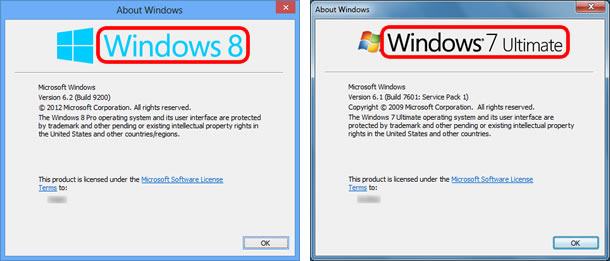
Controleer het besturingssysteem van Windows, 32-bit of 64-bit
Volg de instructies om type systeem te controleren van Windows, 32-bit of 64-bit.
(Windows 11)
-
Klik op
 (Start) => Instellingen.
(Start) => Instellingen. - Klik op Systeem.
-
Klik op Info.
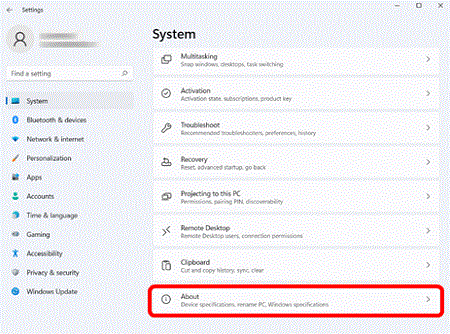
-
Controleer het Type systeem. Dit is de versie die wordt weergegeven als uw type systeem.
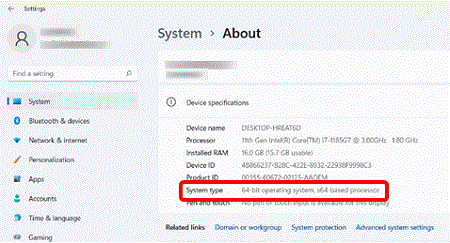
-
Klik
 (Start) =>
(Start) =>  (Instellingen).
(Instellingen). - Klik op Systeem.
-
Klik over en controleer het type systeem. Dit is de versie die wordt weergegeven als uw type systeem.
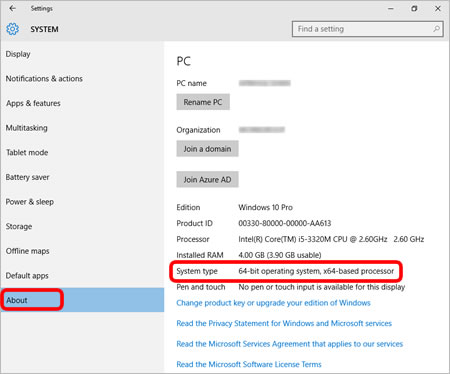
-
Op het bureaublad, beweeg uw de cursor naar de rechter boven of benedenhoek van uw bureaublad. De menubalk verschijnt.
OPMERKING: Als het Start venster op uw computerscherm staat, klik bureaublad tegel op het startscherm. -
Klik instellingen.

-
Klik op PC info.
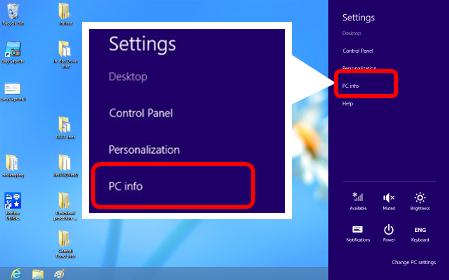
-
Het System venster verschijnt, controleer het Type systeem. Dit is de versie die wordt weergegeven als uw type systeem .
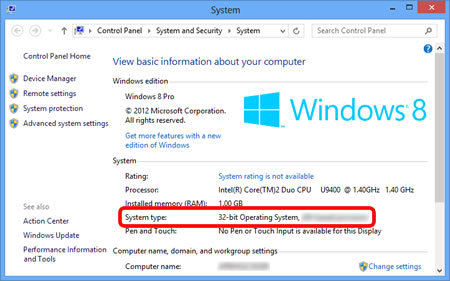
-
Klik
 of Start in de linker hoek op het scherm.Rechtsklik op Computer of Mijn Computer en kies Eigenschappen.
of Start in de linker hoek op het scherm.Rechtsklik op Computer of Mijn Computer en kies Eigenschappen.
Opmerking: Het venster kan verschillen afhankelijk van het besturingssysteem dat u gebruikt.
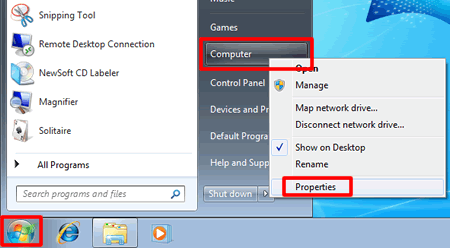
-
Controleer Type systeemof Systeem. De versie die wordt weergegeven is uw type systeem.
Het scherm kan verschillen afhankelijk van het besturingssysteem dat u gebruikt. Dit zijn scherm voorbeelden.
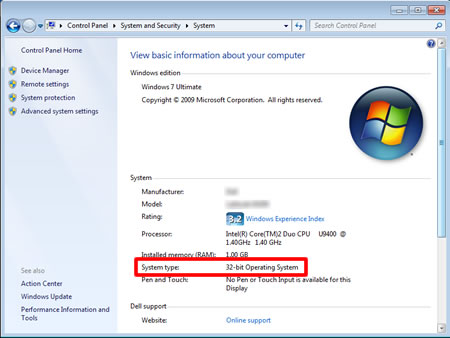
De nieuwste drivers/hulpprogramma's die compatibel zijn met Macintosh zijn beschikbaar in de sectei Download. Volg de onderstaande procedure om het besturingssysteem (OS) te controleren, en bezoek de sectie Download.
-
Kies Over deze Mac in het Apple menu.
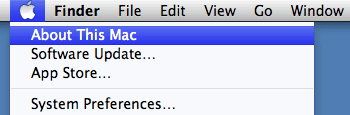
-
Controleer de Versie. Dit is het besturingssysteem (OS) die u gebruikt.
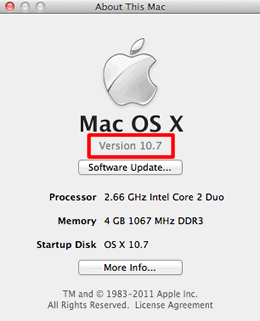
Verwante modellen
ADS-1100W, ADS-1600W, ADS-2100, ADS-2100e, ADS-2400N, ADS-2600W, ADS-2600We, ADS-2800W, ADS-3000N, ADS-3600W, DCP-110C, DCP-115C, DCP-120C, DCP-130C, DCP-135C, DCP-145C, DCP-150C, DCP-1510, DCP-1610W, DCP-1612W, DCP-165C, DCP-195C, DCP-310CN, DCP-315CN, DCP-330C, DCP-340CW, DCP-350C, DCP-357C, DCP-365CN, DCP-375CW, DCP-385C, DCP-395CN, DCP-4020C, DCP-540CN, DCP-560CN, DCP-585CW, DCP-6690CW, DCP-7010, DCP-7010L, DCP-7025, DCP-7030, DCP-7040, DCP-7045N, DCP-7055, DCP-7055W, DCP-7060D, DCP-7065DN, DCP-7070DW, DCP-750CW, DCP-770CW, DCP-8020, DCP-8025D, DCP-8040, DCP-8045D, DCP-8060, DCP-8065DN, DCP-8070D, DCP-8085DN, DCP-8110DN, DCP-8250DN, DCP-9010CN, DCP-9015CDW, DCP-9020CDW, DCP-9040CN, DCP-9042CDN, DCP-9045CDN, DCP-9055CDN, DCP-9270CDN, DCP-J125, DCP-J132W, DCP-J140W, DCP-J152W, DCP-J172W, DCP-J315W, DCP-J4110DW, DCP-J4120DW, DCP-J515W, DCP-J525W, DCP-J552DW, DCP-J562DW, DCP-J715W, DCP-J725DW, DCP-J752DW, DCP-J785DW, DCP-J925DW, DCP-L2500D, DCP-L2520DW, DCP-L2540DN, DCP-L2560DW, DCP-L8400CDN, DCP-L8450CDW, DS-600, DS-620, DS-700D, DS-720D, DS-820W, DS-920DW, FAX-1360, FAX-1460, FAX-1560, FAX-1820C, FAX-1840C, FAX-1940CN, FAX-2920, FAX-2940, FAX-8070P, FAX-8360P, FAX-T104, FAX-T106, FAX-T94, FAX-T96, HL-1030, HL-1110, HL-1210W, HL-1212W, HL-1230, HL-1240, HL-1250, HL-1270N, HL-1430, HL-1440, HL-1450, HL-1470N, HL-1650, HL-1670N, HL-1850, HL-1870N, HL-2030, HL-2035, HL-2040, HL-2070N, HL-2130, HL-2135W, HL-2140, HL-2150N, HL-2170W, HL-2240, HL-2240D, HL-2250DN, HL-2270DW, HL-2460, HL-2600CN, HL-2700CN, HL-3040CN, HL-3070CW, HL-3140CW, HL-3150CDW, HL-3170CDW, HL-3450CN, HL-4000CN, HL-4040CN, HL-4050CDN, HL-4070CDW, HL-4140CN, HL-4150CDN, HL-4200CN, HL-4570CDW, HL-4570CDWT, HL-5030, HL-5040, HL-5050, HL-5070N, HL-5130, HL-5140, HL-5150D, HL-5170DN, HL-5240, HL-5240L, HL-5250DN, HL-5270DN, HL-5280DW, HL-5340D, HL-5350DN, HL-5370DW, HL-5380DN, HL-5440D, HL-5450DN, HL-5450DNT, HL-5470DW, HL-6050, HL-6050D, HL-6050DN, HL-6180DW, HL-6180DWT, HL-7050, HL-7050N, HL-L2300D, HL-L2340DW, HL-L2360DN, HL-L2365DW, HL-L8250CDN, HL-L8350CDW, HL-L9200CDWT, HL-L9300CDW(TT), HL-S7000DN, MFC-1810, MFC-1910W, MFC-210C, MFC-215C, MFC-235C, MFC-240C, MFC-250C, MFC-255CW, MFC-260C, MFC-290C, MFC-295CN, MFC-3220C, MFC-3240C, MFC-3320CN, MFC-3340CN, MFC-3360C, MFC-3420C, MFC-3820CN, MFC-410CN, MFC-425CN, MFC-440CN, MFC-465CN, MFC-4820C, MFC-490CW, MFC-5440CN, MFC-5460CN, MFC-5490CN, MFC-580, MFC-5840CN, MFC-5890CN, MFC-5895CW, MFC-590, MFC-620CN, MFC-6490CW, MFC-660CN, MFC-680CN, MFC-6890CDW, MFC-7225N, MFC-7320, MFC-7360N, MFC-7420, MFC-7440N, MFC-7460DN, MFC-7820N, MFC-7840W, MFC-7860DW, MFC-790CW, MFC-820CW, MFC-8220, MFC-8370DN, MFC-8380DN, MFC-8420, MFC-8440, MFC-845CW, MFC-8460N, MFC-8510DN, MFC-8520DN, MFC-8820D, MFC-8840D, MFC-8840DN, MFC-885CW, MFC-8860DN, MFC-8870DW, MFC-8880DN, MFC-8890DW, MFC-890, MFC-8950DW, MFC-8950DWT, MFC-9070, MFC-9120CN, MFC-9140CDN, MFC-9160, MFC-9180, MFC-9320CW, MFC-9330CDW, MFC-9340CDW, MFC-9420CN, MFC-9440CN, MFC-9450CDN, MFC-9460CDN, MFC-9465CDN, MFC-9660, MFC-9760, MFC-9840CDW, MFC-9880, MFC-990CW, MFC-9970CDW, MFC-J220, MFC-J265W, MFC-J415W, MFC-J430W, MFC-J4410DW, MFC-J4420DW, MFC-J4510DW, MFC-J4610DW, MFC-J4620DW, MFC-J470DW, MFC-J4710DW, MFC-J480DW, MFC-J5320DW, MFC-J5620DW, MFC-J5720DW, MFC-J5910DW, MFC-J5920DW, MFC-J615W, MFC-J625DW, MFC-J6510DW, MFC-J6520DW, MFC-J6710DW, MFC-J6720DW, MFC-J6910DW, MFC-J6920DW, MFC-J6925DW, MFC-J825DW, MFC-J870DW, MFC-J880DW, MFC-J985DW, MFC-L2700DW, MFC-L2720DW, MFC-L2740DW, MFC-L8650CDW, MFC-L8850CDW, MFC-L9550CDW(T), NC-2010p, NC-2100p, NC-2200w, NC-4100h, NC-6100h, NC-7100w, NC-8100h, NC-9100h, PDS-5000, PDS-5000F, PDS-6000, PDS-6000F
