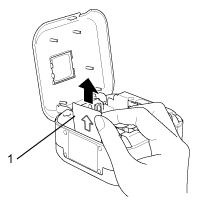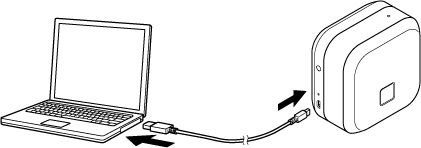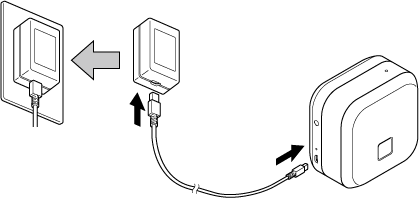PT-P710BT
 |
FAQs & Troubleshooting |
How do I charge the Li-ion battery?
You can use the rechargeable Li-ion battery (PA-BT-005).
At the time of purchase, the rechargeable battery is already inserted to the printer.
Make sure you have removed the insulation sheet (1). Pull it out as shown in the illustration below. (First time only)
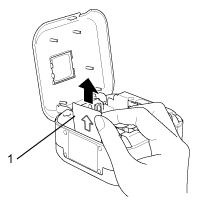
Before using the printer, you need to charge the rechargeable Li-ion battery. You can choose from the following two methods.
Connecting to the computer
Using the USB-AC adapter
Connecting to the computer
Connect the printer to the computer using the included USB cable. Charge until the Battery LED turns off.
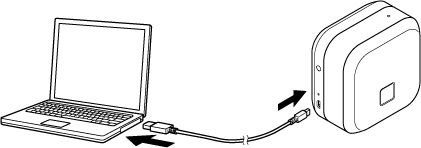
-
Make sure the computer is on.
-
USB Port (Computer side) : 5V DC, 0.5A or more, up to 2.0A
Using a USB-AC adapter
Use a USB-AC adapter suitable for charging mobile devices. Charge until the Battery LED turns off.
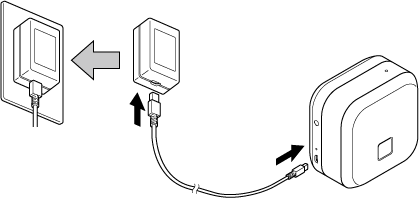
USB-AC adapter is not included.
If your question was not answered, have you checked other FAQs?
Have you checked manuals?
If you need further assistance, please contact Brother customer service:
Content Feedback
To help us improve our support, please provide your feedback below.