Innov-is I / Innov-is 6000D
FAQs & Troubleshooting |
If the thread breaks during sewing.
-
Press the “Start/Stop” button to stop the machine.
-
If the upper thread is broken, redo the upper threading. If the bobbin thread is broken, press
 .
.
-
Press "OK". After the thread is automatically cut, the carriage will move.
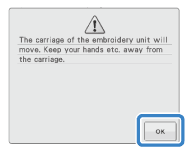
-
Unlock the frame-securing lever and remove the embroidery frame.
Be careful not to apply strong force to the fabric at this time. Otherwise, the fabric may loosen in the frame.
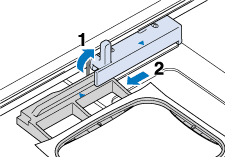
-
Insert a wound bobbin into the machine.
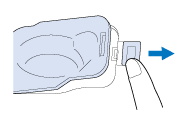
-
Press "OK". The carriage will return to its original position.
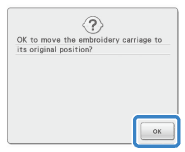
-
Attach the embroidery frame.
-
Press
 .
.

-
Press the “Presser Foot Lifter” button to lower the presser foot.
-
Press
 .
.
The camera view window appears.
-
Press "-1", "-10" or "-100" to move the needle back the correct number of stitches before the spot where the thread broke.
-
If you cannot move back to the spot where the thread broke, press
 to select the color and move to the beginning position of that color, then use "+1", "+10" or "+100" to move ahead to slightly before where the thread broke.
to select the color and move to the beginning position of that color, then use "+1", "+10" or "+100" to move ahead to slightly before where the thread broke.

-
Press
 to enlarge the image in the screen.
to enlarge the image in the screen. -
Press
 to remove "
to remove " " from the screen.
" from the screen.
-
If you cannot move back to the spot where the thread broke, press
-
Press
 to close the camera view window.
to close the camera view window.
-
Press "CLOSE" to return to the original screen.
- Press the “Presser Foot Lifter” button to lower the presser foot, and press the “Start/ Stop” button to continue sewing.
Content Feedback
To help us improve our support, please provide your feedback below.
