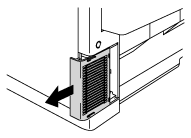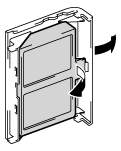HL-3450CN
 |
FAQs & Troubleshooting |
How do I replace the Ozone Filter?
Follow the steps below:
-
Slide and remove the Rear Side Cover.
-
Remove the Ozone Filter Case from the Rear Side Cover.
-
Insert the new Ozone Filter Case into the Rear Side Cover.
-
Reinstall the Rear Side Cover by sliding it into place.
If your question was not answered, have you checked other FAQs?
Have you checked the manuals?
If you need further assistance, please contact Brother customer service:
Related Models
HL-2600CN, HL-3450CN
Content Feedback
To help us improve our support, please provide your feedback below.