DCP-1510
FAQs & Troubleshooting |
Out of Memory
The machine's memory is full. Check the solution applicable for your case:
Case 1: Fax sending or copy operation in progress
Do one of the following:
- Press Start to send or copy the scanned pages.
- Press Stop/Exit and wait until the other operations in progress finish, and then try again.
Case 2: Print operation in process
Do one of the following:
- Press Stop/Exit. The machine will cancel the print job and clear it from the memory.
- Lower the print quality.
(Windows)
Check Print Quality setting in the Basic tab of the Printer Driver. (Click here to see the details of how to change the printer driver settings.)
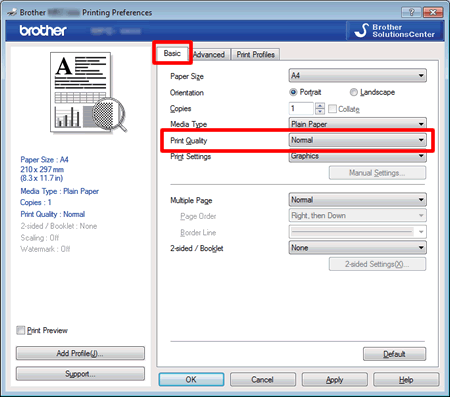
(Macintosh)
Check Print Quality setting in the Print Settings of the Printer Driver. (Click here to see the details of how to change the printer driver settings.)
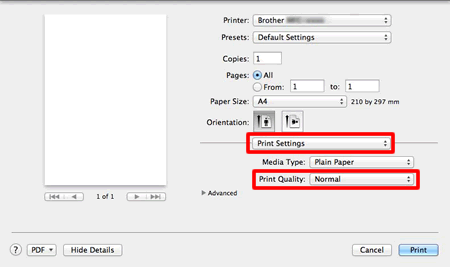
Content Feedback
To help us improve our support, please provide your feedback below.
