MFC-L8900CDW
FAQs & Troubleshooting |
Envelope creases

-
Make sure the envelope levers inside the back cover are pulled down to the envelope position when you print envelopes.When you have finished printing, open the back cover and reset the two gray levers back to their original position (1) by lifting them up until they stop.
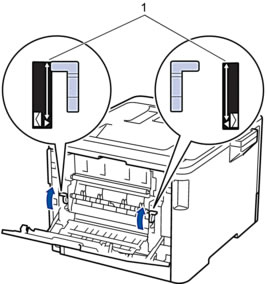
- If creases occur with the envelope levers in the envelope position, print with the back cover open and feed one envelope at a time from the MP tray.
Content Feedback
To help us improve our support, please provide your feedback below.
