MFC-L2770DW
FAQs & Troubleshooting |
Ghosting images
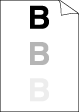
Check the following points to resolve the issue:
NOTE: Illustrations shown below are from a representative product and may differ from your Brother machine.
-
Check the machine's environment. Conditions such as low humidity and low temperatures may cause this print quality issue.
Refer to Product Safety Guide available on the Manuals section. - Select the appropriate media type in the printer driver.
-
(Not available for some models)
Select the appropriate media type in the menu setting. -
Make sure the two green levers inside the back cover are in the up position. Pull up the two green levers until they stop.
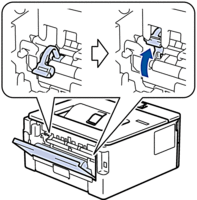
-
Clean the drum unit.
> Click here to see how to clean the drum unit. -
Replace the drum unit with a new drum unit.
> Click here to see how to replace the drum unit. -
Replace the toner cartridge with a new toner cartridge.
> Click here to see how to replace the toner cartridge. - The fuser unit may be contaminated. Contact Brother Customer Service from "Contact Us."
Content Feedback
To help us improve our support, please provide your feedback below.
