ADS-3000N
FAQ 및 문제 해결 |
In Windows, the Brother printer or scanner driver windows are in a foreign language. How can I change the printer or scanner driver windows to be in a local language?
You can switch the language of printer driver (except BR-Script driver, Generic driver) and scanner driver by using the Driver Language Switching Tool. Please note you must be logged on as an Administrator.
-
Make a temporary folder on your HDD as location to save the downloaded self-extracting file. e.g. C:\bront
-
Click here to download the Driver Language Switching Tool.
-
Once downloading is completed, double click the downloaded file to extract it.
-
"ZIP Self Decompression" will appear. Click DECOMPRESS.
-
"The decompression process was successful." will appear. Click OK.
-
A folder with the name "drvlangchg" will be automatically created in the temporary folder created in Step 1.
-
Open the "drvlangchg" folder and double click "DrvLangChg.exe".
-
Choose the language you want to switch to and click OK.
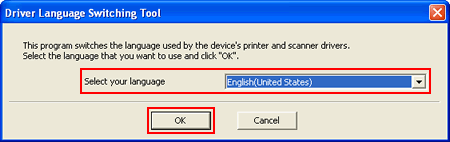
-
When the completion message appears, click Yes, and restart your computer.
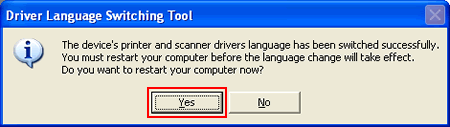
내용 피드백
지원을 개선하는 데 도움이 되도록 아래에 피드백을 제공하십시오.
