TD-4410D
FAQ 및 문제 해결 |
Print free-length labels with the set length (Linux®)
To print free-length labels with the set length, add a label format using the brpapertoollpr tool in the terminal. This tool is installed and saved in the \usr\bin directory when you install the driver.
Adding label formats
Run the following command:
brpapertoollpr_(model name)[-P printer name] [-n label format name] [-w label width(mm)] [-h label height(mm)]
Options:
-P Printer name e.g. TD-4550DNWB
-n New label format name to be added to the PPD file
-w Label width (in mm)
-h Label height (in mm)
-g Label spacing
-b Bottom margin
-t Top margin
-r Right margin
-l Left margin
-e energyRank[optional]
-S 0/1/2(0:Continuous Length Roll/1:Die-Cut Label/2:Media With Marks)
For TD-4420DN(FC)/4550DNWB(FC):
Set 0 (Continuous Length Roll).
-m Mark
-o Mark offset
Example:
brpapertoollpr_td4550dnwb -P TD-4550DNWB -n Paper_Name -w 56 -h 128 -g 3.0 -b 3 -t 3 -r 1.5 -l 1.5 -S 1
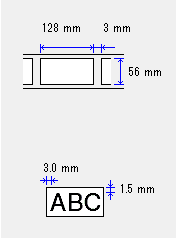
Deleting label formats
Run the following command:
brpapertoollpr_(model name) [-P printer name] [-d label format name]
Options:
-P Printer name e.g. TD-4550DNWB
-d Deletes the label format
Example:
brpapertoollpr_td4550dnwb -P TD-4550DNWB -d Paper_Name
