RJ-3150
FAQ 및 문제 해결 |
How do I install/change the RD roll?
Follow the steps below:
-
Push the cover open lever to open the RD Roll compartment cover.
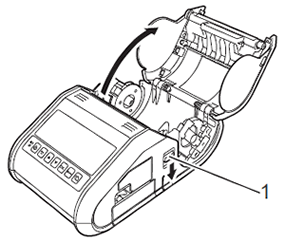
1 Cover open lever -
Open the roll guides by lifting up the roll guide adjustment lever (1) and pulling the roll guide outwards.
Insert an RD Roll into the RD Roll compartment with the roll feeding from the bottom as shown.
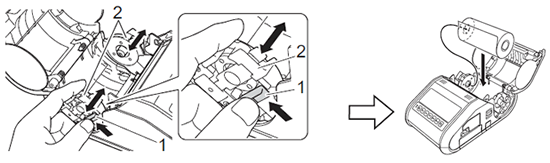
1 Roll guide adjustment lever
2 Roll guide- Make sure that the roll guide is properly positioned to prevent the RD Roll from moving sideways.
- The thermal sensitive side must be on the outside of the roll and installed as shown to print properly.
-
While lifting up the roll guide adjustment lever (1), push in both roll guides (2) to the roll width.
Make sure that the RD Roll is positioned straight in the RD Roll compartment.
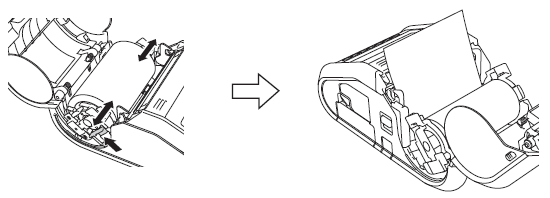
-
Close the RD Roll compartment by pressing down on the center of the cover until it latches.
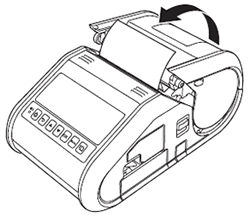
- When using die-cut label (RJ-3150 only), press the Feed button after inserting the RD Roll. The printer will position the label to the correct starting position.
- Use genuine Brother media.
Movie: How to set the RD roll.
*The video clip is being streamed from YouTube.
내용 피드백
지원을 개선하는 데 도움이 되도록 아래에 피드백을 제공하십시오.
