PR680W / PR680WC
FAQ 및 문제 해결 |
How to stop "Send usage information to help improve Brother products and services"
By default, [Send usage information to help improve Brother products and services] is enabled.
You can stop receiving the messages by disabling the setting.
-
Select [Settings].
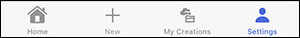
-
Select [Usage information].
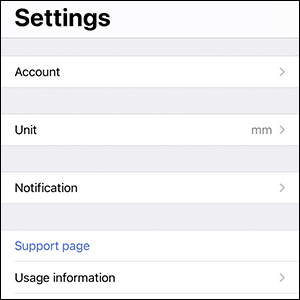
-
Turn off [Send usage information to help improve Brother products and services].
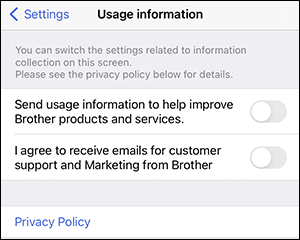
- Send usage information has stopped.
내용 피드백
지원을 개선하는 데 도움이 되도록 아래에 피드백을 제공하십시오.
