SDX1200
FAQ 및 문제 해결 |
How can CanvasWorkspace be installed or updated?
When installing for the first time
Download the application from the download page, and then install it.
Click here for the download page.
When updating
Download the program from the download page.
Double-click the downloaded program, and then follow the on-screen instructions.
The older version of CanvasWorkspace will be overwritten so that the new version of CanvasWorkspace can be used.
Click here for the download page.
If your computer is connected to the Internet
Click Check for CanvasWorkspace Update on the Help menu in CanvasWorkspace.
If there is a newer version, CanvasWorkspace can be updated.
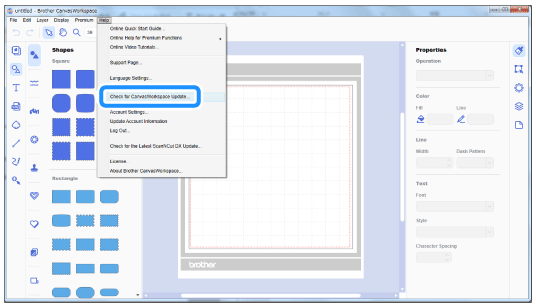
When updating, it is not necessary to uninstall the older version of CanvasWorkspace.
