Innov-is NV180D
FAQ 및 문제 해결 |
Touch panel is malfunctioning.
If the screen does not respond correctly when you touch a key (the machine does not perform the operation or performs a different operation), follow the steps below to make the proper adjustments.
-
Holding your finger on the screen, turn the main power switch to OFF and back to ON.
>> The touch panel adjustment screen is displayed.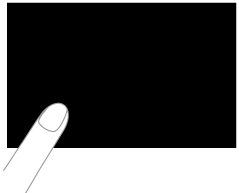
-
Lightly touch the center of each +, in order from 1 to 5.
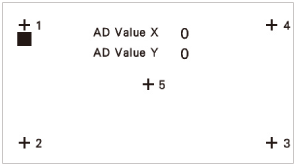
-
Turn the main power to OFF, then turn it back to ON.
내용 피드백
지원을 개선하는 데 도움이 되도록 아래에 피드백을 제공하십시오.
