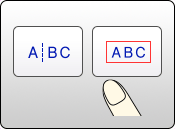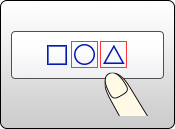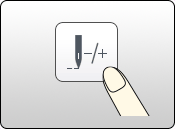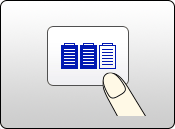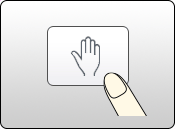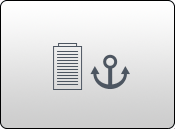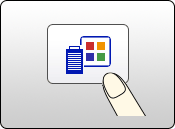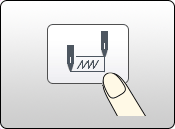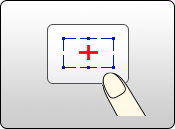PR680W / PR680WC
FAQ 및 문제 해결 |
Tutorial videos on how to use the machine [Video instructions]
Tutorial videos for basic operations, various functions and maintenance.
Click on the image to play the video instructions.
* The movies are being streamed from YouTube. (Opening new window.)
* The movies are the same as those built into the product.
| Basic Operation | Embroidery Function | Maintenance | Settings |
1. Basic Operation
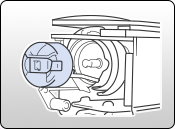 |
|
|---|---|
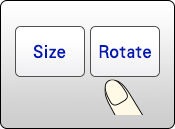 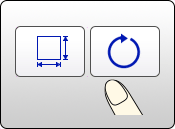 |
Note: The key design will vary depending on the display language on the machine. |
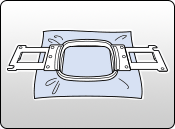 |
Hooping the fabric in the embroidery frame and attaching the embroidery frame to the machine |
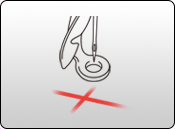 |
Checking the position of the pattern / Setting the position of starting and ending point |
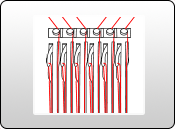 |
|
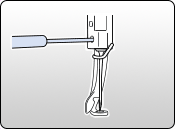 |
|
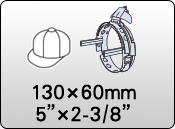 |
Using the Cap Frame (PRCF3) (130 × 60 mm / 5 × 2-3/8 inches) Preparing to use the cap frame and Attaching the cap frame. |
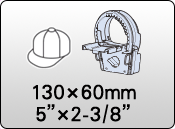 |
Using the Cap Frame (PRCF5 / PRCF5AP) (130 × 60 mm / 5 × 2-3/8 inches) Preparing to use the cap frame and Attaching the cap frame. |
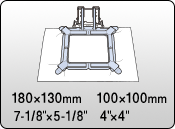 |
2. Embroidery Function
3. Maintenance
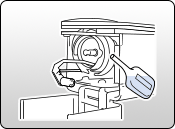 |
|
|---|---|
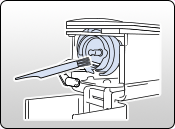 |
4. Settings
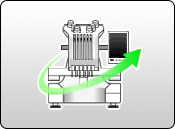 |
|
|---|---|
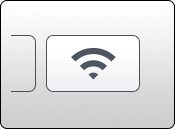 |
|
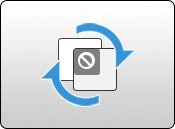 |
|
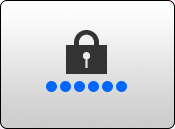 |