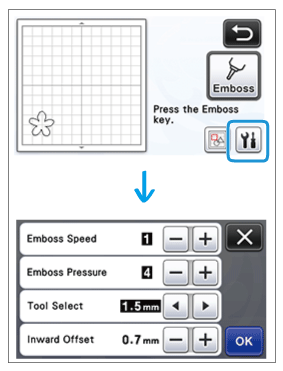CM900
FAQ 및 문제 해결 |
What should I do if the results of the region embossing are not clearly defined?
If the embossing is not clearly defined, try the following:
Check that scanning was completed correctly.
If scanning could not be completed correctly, see “What should I do if the pattern does not scan correctly during region embossing?”, and then try scanning again.
Solutions
Use the φ1.5 mm embossing tool.
Solutions
Increase the embossing pressure.
When increasing the embossing pressure, change the setting in increments of 1. If the setting is increased drastically, the material may tear.
Solutions
Adjust the inward offset.
If the embossing edges are too clear, increase the inward offset. If the embossing edges are too faint, decrease the inward offset.
If the inward offset is adjusted too much, embossing cannot be completed correctly.
Adjust the embossing pressure and inward offset in the settings screen for “Premium functions” or embossing screen.
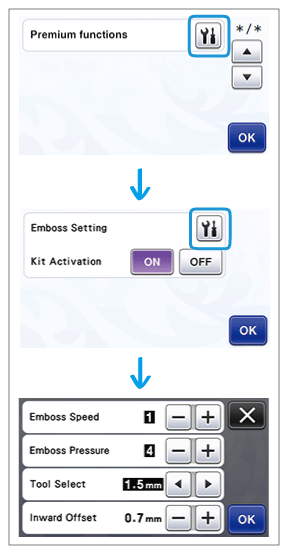 |
or |
|
Solutions
When peeling off the scanning support sheet, observe the following.
If the material, template and mat are not correctly aligned, the embossing data will be misaligned, and the embossing cannot be completed correctly.
- Slowly peel off the scanning support sheet away from you, making sure not move or press down on the mat with your fingers.
- Do not pull or move the mat.
- Do not feed out the mat before embossing is completed.
Solutions
Use thin paper.