CM900
FAQ 및 문제 해결 |
The mat is fed in at an angle and is not fed during cutting / drawing.
Possible Causes (or Results)
- The mat’s adhesive strength has decreased, or the material is not secured.
- The material extends from the adhesive area of the mat.
Solutions
-
Press the “Start/Stop” button to stop the operation.
-
Follow the instructions on the screen, and press the “Feed” button
 to feed out the mat.
to feed out the mat.
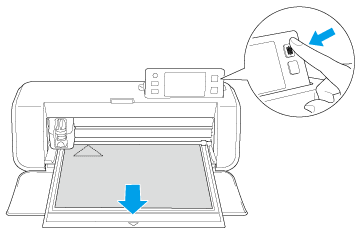
If the mat does not feed out, turn off the machine (1), remove the holder (2), and then manually feed out the mat (3).
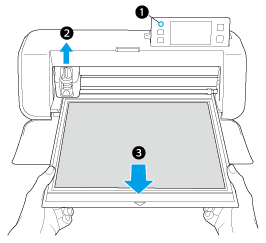
-
After feeding out the mat, replace it with a new one or attach the material while keeping it within the adhesive area of the mat.
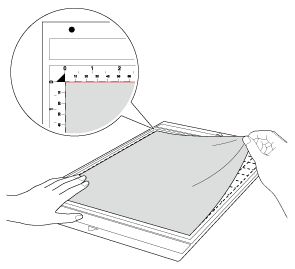
The cutting mats used by this machine have been redeveloped with a different design, type, function, etc.
For details, refer to Important information about Mat.
내용 피드백
지원을 개선하는 데 도움이 되도록 아래에 피드백을 제공하십시오.
