ADS-3000N
FAQ 및 문제 해결 |
Reset the Scheduled maintenance counter
When you clean the pick up roller and reverse roller, you also need to reset the Scheduled maintenance counter by completing the following steps:
NOTE: The screens may differ depending on your operating system and your Brother machine.
Reset the Scheduled maintenance counter only after cleaning the pick up roller and reverse roller.
-
Start the ControlCenter application.
(Windows)
-
Click the
 (ControlCenter4) icon in the task tray and select Open from the menu. The ControlCenter4 window appears.
(ControlCenter4) icon in the task tray and select Open from the menu. The ControlCenter4 window appears. -
Open the Device Settings.
[Home Mode]
Click the Device Settings tab.
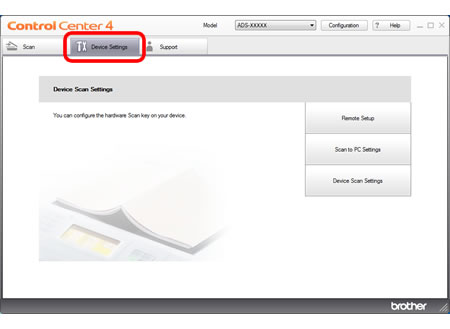
[Advanced Mode]
Click the (Settings) icon to access Device Settings.
(Settings) icon to access Device Settings.

(Macintosh)
-
Click the
 (ControlCenter2) icon in the Dock. The ControlCenter2 window appears.
(ControlCenter2) icon in the Dock. The ControlCenter2 window appears. -
Click the DEVICE SETTINGS tab.
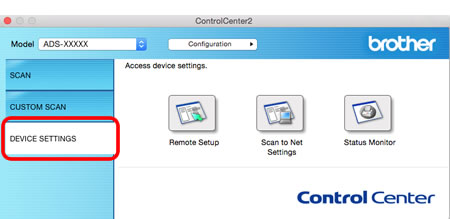
-
Click the
- Click Remote Setup. The Remote Setup window appears.
-
Select Machine Info. in the navigation tree, select the Scheduled maintenance counter check box, and then click Apply.
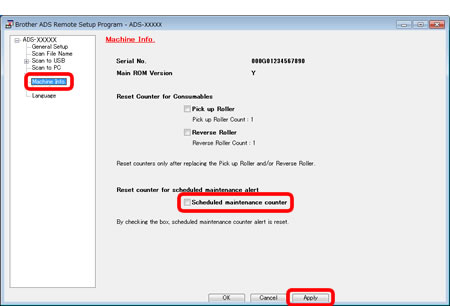
내용 피드백
지원을 개선하는 데 도움이 되도록 아래에 피드백을 제공하십시오.
