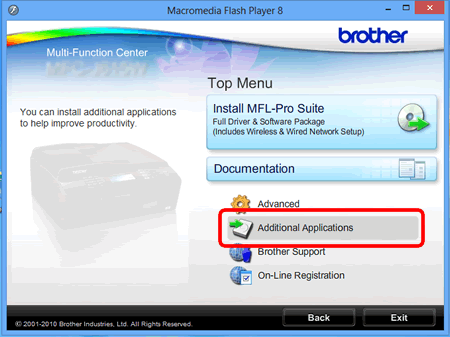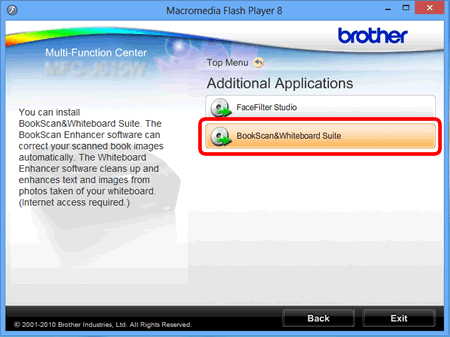MFC-T800W
 |
FAQ 및 문제 해결 |
Install BookScan & Whiteboard Suite onto Windows 10.
Please follow the steps below.
-
Insert the CD-ROM supplied with your Brother machine into the CD/ DVD drive.
-
Click File Explorer.

-
Open the CD/ DVD drive.
-
Click start.exe.
-
Choose your Brother machine (if needed) and language.
-
Click Additional Applications.
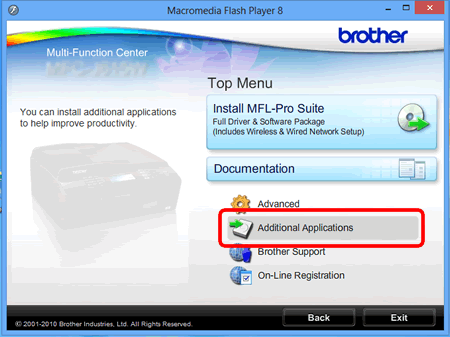
-
Click BookScan & Whiteboard Suite.
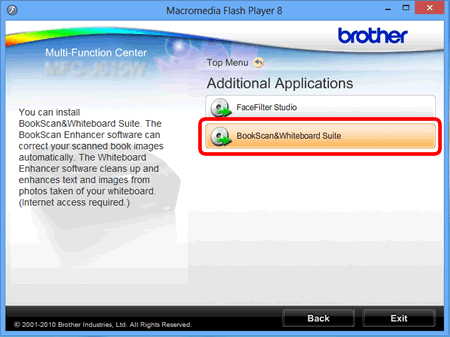
-
Follow the onscreen instructions to install BookScan & Whiteboard Suite application.
If the User Account Control screen appears during installation, click Yes.
질문의 대답이 없는 경우 다른 FAQ를 확인했습니까?
내용 피드백
지원을 개선하는 데 도움이 되도록 아래에 피드백을 제공하십시오.