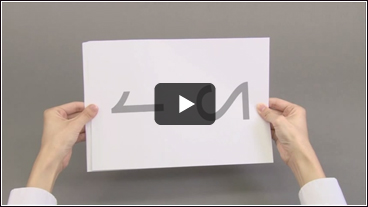ADS-1100W
FAQ 및 문제 해결 |
Load Documents
Follow the steps below to load documents.
-
Adjust the Document Guides (1) to fit the width of your document.
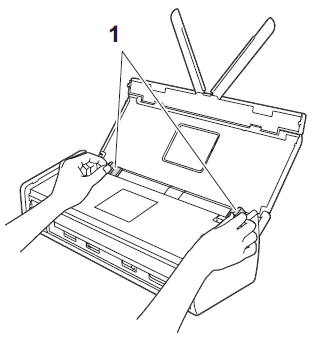
-
Prepare documents.
-
Fan the pages several times along both the long edge and the short edge.
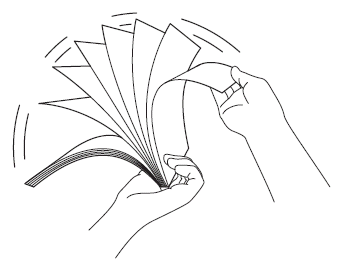
-
Align the edges of the pages.
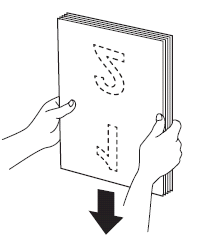
-
Position the pages so that the leading edges are aligned at a slight angle in the feed direction.
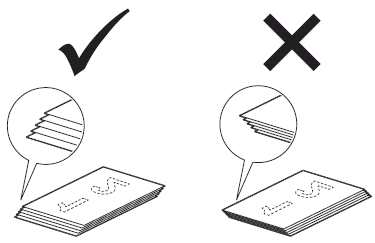
You can see Step 2 with video instruction:
* This video is being streamed from YouTube and will open in a new window.
-
Fan the pages several times along both the long edge and the short edge.
-
Load your document.
-
Place your document face down, top edge first in the document feeder between the Guides until you feel it touch the inside of the machine gently.
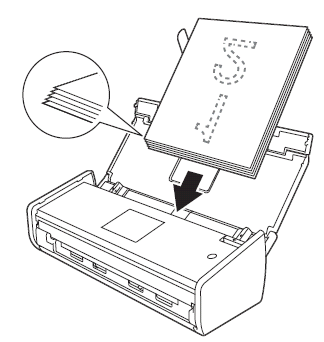
-
Make sure that the side edges of the document are parallel to the grooves in the Top Cover, and then adjust the Guides to fit the width of the document again.
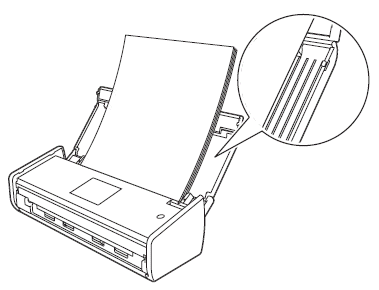
You can see step 3 with video instruction.
* This video is being streamed from YouTube and will open in a new window.
-
Place your document face down, top edge first in the document feeder between the Guides until you feel it touch the inside of the machine gently.
내용 피드백
지원을 개선하는 데 도움이 되도록 아래에 피드백을 제공하십시오.