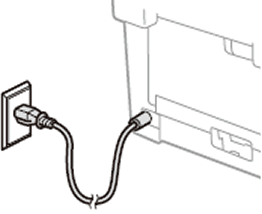MFC-L2700D
FAQ 및 문제 해결 |
Connect the telephone line and power cord
Follow the steps below to connect the telephone line and power cord:
NOTE: Illustrations shown below are from a representative product and country, and may differ from your machine and country.
Non-fax users don't need the telephone line. If you do not plan to use the fax feature on this machine, go to STEP 2.
-
Connect the telephone line cord. Connect one end of the telephone line cord to the jack (socket) on the Brother machine (labeled LINE for some countries).
Carefully guide the telephone line cord into the cable channel and out the back of the machine. Connect the other end to a modular wall jack (socket).
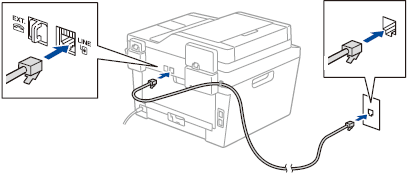
If you are sharing one telephone line with an external telephone or external telephone answering machine, you can connect it, as outlined in the latest Quick Setup Guide or Online User's Guide, available in the Manuals section of this website. Click here to go to the Manuals section and see the latest version of each guide.
내용 피드백
지원을 개선하는 데 도움이 되도록 아래에 피드백을 제공하십시오.