MFC-T810W
FAQ 및 문제 해결 |
What is the Network Shared printing?
Network Shared
NOTE: Illustrations shown below are from a representative product and may differ from your Brother machine.
In a Network Shared environment, each computer (Client PC) sends data via a centrally controlled computer (Server PC) as below. This type of computer is often called a "Server" or a "Print Server".
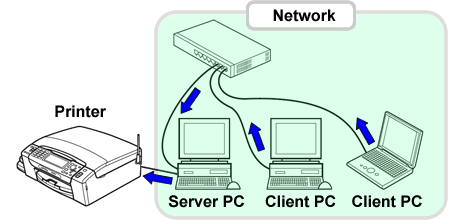
In a Network Shared environment,
-
It's possible to use both print and scan*1 functions from a server PC, but print only from client PCs.
*1: Only if your Brother machine has a scan function.
- Client PCs cannot use the shared printer when a server PC is turned off.
Peer-to-Peer
In a Peer-to-Peer environment, each computer directly sends and receives data to each device. There is no central server controlling file access or machine sharing.
If your Brother machine is compatible with wireless or wired Ethernet networks, we recommend the Peer-to-Peer printing method as shown below.
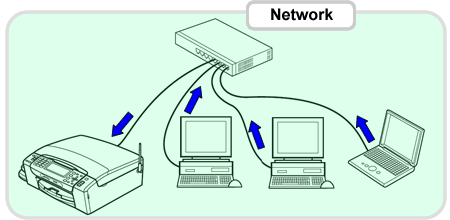
In a Peer-to-Peer environment,
-
It is easier to configure than the Network Shared printing method.
-
Client PCs can print to the printer at any time.
-
No need to be concerned if the Server PC is turned on or not.
- You can use the print and scanning functions of the Brother machine. The functions available on the Peer-to-Peer connection vary depending on the machine. For details, we recommend you check the machine specification.
