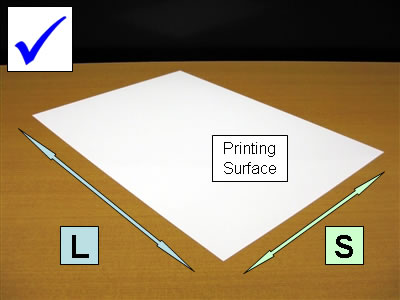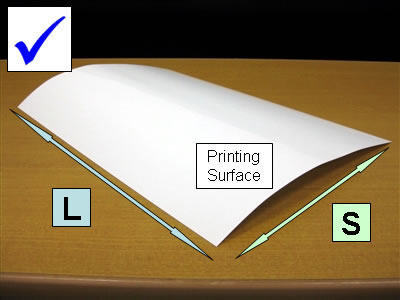MFC-J6710DW
FAQ 및 문제 해결
The edge of glossy paper is smudged.
If the paper is curled as following three images, the edge of the paper may be smudged as it feeds through the printer. Make the paper as flat as possible referring to the steps of "How to make the curled paper flatter".
L : Long side of the paper.S : Short side of the paper.
How to make the curled paper flatter:
With the printing surface face up, roll it lightly in the same direction as the image below.
The printing surface of glossy paper is shiny. Avoid touching the shiny side with your bare hands.
Release the paper. Make sure the paper is flat or only slightly curled in the same way as the images below.
Paper can easily become curled by the change in temperature and humidity. Store paper in its original packaging, and keep it sealed. Keep paper flat and away from moisture, direct sunlight and heat.
질문의 대답이 없는 경우 다른 FAQ를 확인했습니까?
도움이 더 필요한 경우 Brother 고객 서비스에 문의하십시오.
내용 피드백
지원을 개선하는 데 도움이 되도록 아래에 피드백을 제공하십시오.
오류 메시지 용지 공급 / 용지 걸림 인쇄 스캔 복사 전화 팩스 모바일 기타 Advanced Functions (for Administrators) Linux 제품 설치 드라이버 / 소프트웨어 네트워크 설정 소모품 / 용지 / 액세서리 클리닝 사양 OS 지원 정보 비디오 FAQ
Printer Scanner / Scan Key Tool PC-FAX / Fax-modem Security Enhancement 기기 디스플레이의 오류 메시지 상태 모니터의 오류 메시지 컴퓨터의 오류 메시지 모바일 장치의 오류 메시지 용지 걸림 용지 공급 문제 용지 로드 / 처리 인쇄할 수 없음(네트워크 사용) 인쇄할 수 없음(USB / 병렬 사용) 인쇄할 수 없음(모바일 장치 사용) 인쇄 품질 문제 직접 인쇄 문제 일반 인쇄 문제 컴퓨터에서 인쇄(Windows;) 컴퓨터에서 인쇄(Macintosh) 모바일 장치에서 인쇄 기기에서 직접 인쇄 인쇄 설정 / 관리 인쇄에 대한 팁 스캔할 수 없음(네트워크 사용) 스캔할 수 없음(USB / 병렬 사용) 스캔할 수 없음(모바일 장치 사용) 스캔 품질 문제 일반 스캔 문제 기기에서 스캔 모바일 장치에서 스캔 컴퓨터에서 스캔(Windows) 컴퓨터에서 스캔(Macintosh) 스캔 설정 / 관리 스캔에 대한 팁 복사할 수 없음 복사 품질 문제 일반 복사 문제 복사 작업 복사 설정 / 관리 전화 문제 전화 작업 전화 설정 고급 네트워킹 유선 네트워크 설정 문제 무선 네트워크 설정 문제 유선 네트워크 설정 무선 네트워크 설정 네트워크 설정에 대한 팁 팩스를 전송할 수 없음 팩스를 수신할 수 없음 팩스 품질 문제 일반 팩스 문제 팩스 전송 작업 팩스 수신 작업 컴퓨터에서 팩스 전송 작업(PC-Fax) 컴퓨터로 팩스 수신 작업(PC-Fax) 팩스 설정 / 관리 팩스에 대한 팁 iOS 장치 관련 문제 Brother iPrint&Scan / Mobile Connect (iOS) AirPrint (iOS) Android™ 장치 관련 문제 Brother iPrint&Scan / Mobile Connect (Android™) Brother Image Viewer(Android™ 장치) Windows Phone 장치 관련 문제 Brother iPrint&Scan(Windows Phone 장치) 기기 문제 기기 설치 / 설정 용지 처리 드라이버 / 소프트웨어 설치 드라이버 / 소프트웨어 / 펌웨어 업데이트 드라이버 / 소프트웨어 제거 드라이버 / 소프트웨어 설정 드라이버 / 소프트웨어 팁 소모품 용지 클리닝 제품 사양 용지 사양 Windows 지원 Macintosh 지원 비디오 자습서
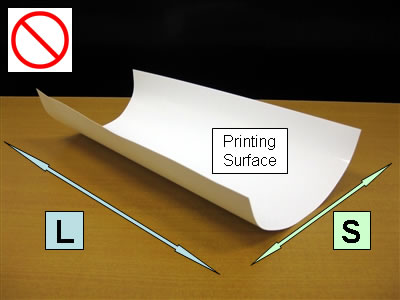
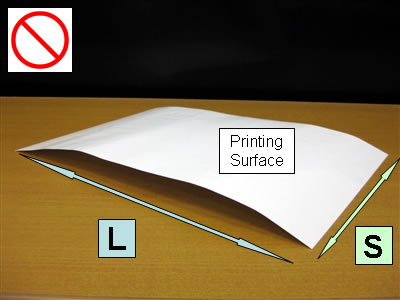
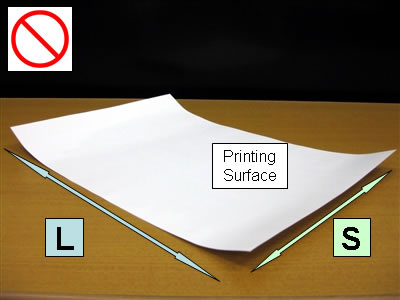
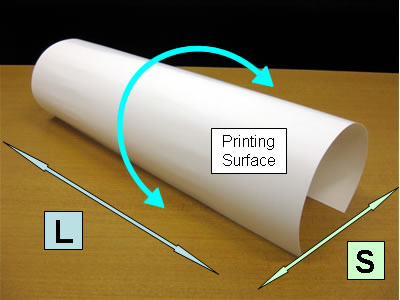 The printing surface of glossy paper is shiny. Avoid touching the shiny side with your bare hands.
The printing surface of glossy paper is shiny. Avoid touching the shiny side with your bare hands.