MFC-9460CDN
FAQ 및 문제 해결 |
When I send a fax from the machine, an error "not register." or "not registered." is displayed.
The "Fax to server" may be "ON" and this may cause the problem.
To solve the problem make sure that "Fax to server" is "OFF".
There are two ways to change the settings of "Fax to server": By using the control panel and by using the Web Based Management.
Please choose the appropriate way and use the following steps below.
Method1: using the control panel
- Press Menu.
- Select LAN or Network and Fax to Server.
- Select Off and then press OK.
- Press Stop/Exit.
Method2: using the Web Based Management
- Start your web browser.
- Type "http://machine's IP address/" into your browser (where "machine's IP address" is the machine's IP address).
- For example: http://192.168.1.2/ - Click I-Fax Settings and Fax to Server.
- Select Off.
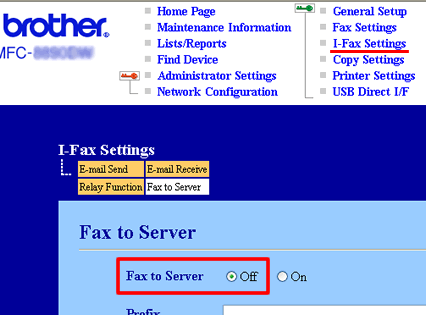
- Click Submit.
내용 피드백
지원을 개선하는 데 도움이 되도록 아래에 피드백을 제공하십시오.
