HL-5470DW
FAQ 및 문제 해결 |
Stop the paper feeding twice through the machine when printing single pages with 2-sided(duplex) switched to on in the printer driver. (For Windows Only)
The following procedure will work to stop the paper feeding twice through the machine however in some instances depending on the application and operating system there maybe occurrences when the following procedure does not work.
This problem does not happen on Macintosh.
NOTE: The screens may differ depending on operating system being used and your Brother machine.
-
Open Printer Properties. (Click here to see how to open Printer Properties.)
- Click the Advanced tab and uncheck the Enable advanced printing features option.
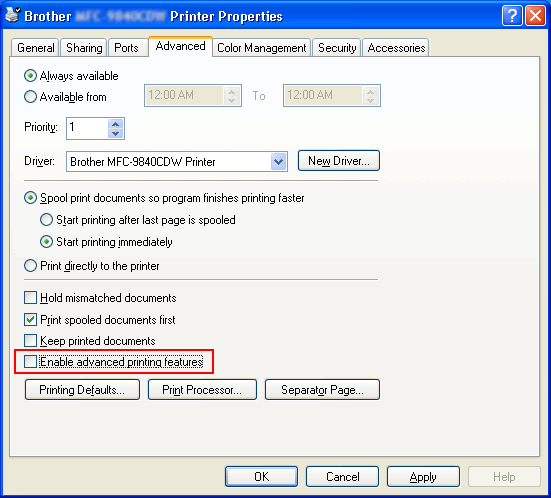
- Click Apply => OK.
In the some rare cases when printing large quantities or a large amounts of data from some applications or operating systems the machine may experience a slowdown in the printing speed.
내용 피드백
지원을 개선하는 데 도움이 되도록 아래에 피드백을 제공하십시오.
