MFC-J3930DW
FAQ 및 문제 해결 |
One or more of my colors are not printing (blank).
If one or more of the ink colors are missing from your printed documents (i.e. received faxes, copies and/or documents printed from the PC), the ink cartridge(s) may not be installed correctly or nozzles in the print head may be clogged. Verifying the ink cartridges are installed properly and/or cleaning the print head may resolve this issue.
-
Verify the ink cartridges are installed correctly.
- Follow the steps listed below to check the print quality and clean the print head.
NOTE: Illustrations shown below are from a representative product and may differ from your Brother machine.
-
Press
 (Ink) > Improve Print Quality > Check Print Quality.
(Ink) > Improve Print Quality > Check Print Quality.
You can also press
 (Settings) > Maintenance > Improve Print Quality > Check Print Quality.
(Settings) > Maintenance > Improve Print Quality > Check Print Quality. -
Press Start.
The machine prints the Print Quality Check Sheet.
-
Check the quality of the four color blocks on the sheet.
-
The machine's display (hereinafter called LCD) asks you if the print quality is OK.
Do one of the following:- If all lines are clear and visible, press the No button, and go to STEP 8.
- If you can see missing short lines as shown below, press Yes, and go to STEP 5.
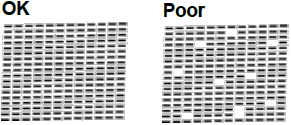
-
The LCD asks you if the print quality is OK for black and the three colors. Press the number of the pattern (1–4) that most closely matches the printing result.
-
Do one of the following:
- If print head cleaning is necessary, press Start to start the cleaning procedure.
-
If print head cleaning is not necessary, the Maintenance screen will return automatically. Then, press
 (Home).
(Home).
-
After the cleaning procedure is finished, the LCD asks you if you want to print the Print Quality Check Sheet again. Press Yes, and then press Start.
The machine prints the Print Quality Check Sheet again. Check the quality of the four color blocks on the sheet again.
-
Press
 (Home).
If you clean the print head and the print has not improved, try installing a new Genuine Brother Brand replacement ink cartridge for each issue color. Try cleaning the print head again. If the print has not improved, contact Brother Customer Service from "Contact Us".
(Home).
If you clean the print head and the print has not improved, try installing a new Genuine Brother Brand replacement ink cartridge for each issue color. Try cleaning the print head again. If the print has not improved, contact Brother Customer Service from "Contact Us".
We do not recommend frequent unplugging and re-plugging of the machine and/or leaving the machine unplugged for extended periods of time.
To maintain premium print quality, our product is designed to automatically clean the print head periodically. When the machine is unplugged, it will not complete the periodic cleanings needed to ensure ink does not dry in the print head and may cause poor print quality.
We recommend using the On/Off button to power down the machine. Using the On/Off button allows minimal power to the machine ensuring periodic cleanings of the print head occur only when necessary and needed information remains in memory.
- Cleaning the print head consumes ink. Cleaning too often uses ink unnecessarily.
- DO NOT touch the print head. Touching the print head may cause permanent damage and may void the print head's warranty.
-
Brother strongly recommends that you do not refill the ink cartridges provided with your machine. We also strongly recommend that you continue to use only Genuine Brother Brand replacement ink cartridges. Use or attempted use of potentially incompatible ink and/or cartridges in the Brother machine may cause damage to the machine and/or may result in unsatisfactory print quality. Our warranty coverage does not apply to any issue that is caused by the use of unauthorized third party ink and/or cartridges. To protect your investment and obtain premium performance from the Brother machine, we strongly recommend the use of Genuine Brother Supplies.
> Click here for more information about Genuine Brother Supplies.
