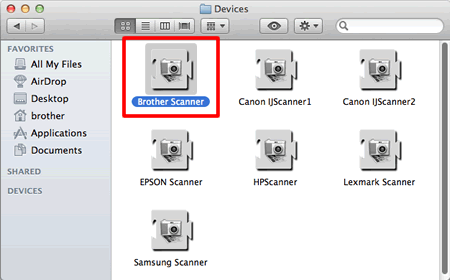DCP-T220
 |
FAQ 및 문제 해결 |
Uninstall the ICA driver (macOS 10.13 - macOS 12).
-
Disconnect the USB cable between the Mac and your Brother machine.
-
Log on as an "Administrator".
-
Click Go from the Finder bar, Computer => Macintosh HD => Library => Image Capture => Devices.
-
Delete the Brother Scanner.
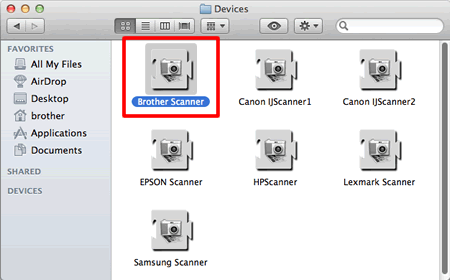
-
Empty the trash bin.
-
Reboot the Mac.
질문의 대답이 없는 경우 다른 FAQ를 확인했습니까?
도움이 더 필요한 경우 Brother 고객 서비스에 문의하십시오.
내용 피드백
지원을 개선하는 데 도움이 되도록 아래에 피드백을 제공하십시오.