HL-L2360DN
FAQ 및 문제 해결 |
Jam 2-sided
If the Paper LED is on / the machine's control panel or the Status Monitor displays there is a jam in the 2-sided paper tray, do the following steps.
NOTE: Illustrations shown below are from a representative product and may differ from your Brother machine.
-
Pull the paper tray completely out of the machine.
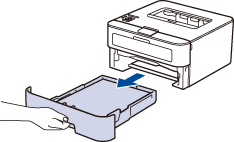
-
At the back of the machine, pull the 2‑sided tray completely out of the machine.
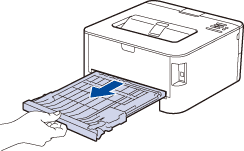
-
Pull the jammed paper out of the machine or out of the 2‑sided tray.
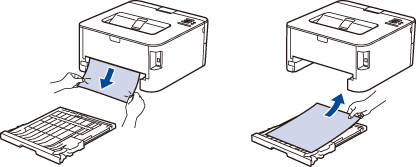
-
Remove paper that may have jammed under the machine due to static electricity.
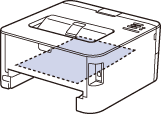
-
If paper is not caught inside the 2-sided tray, open the back cover.
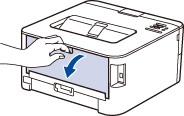
HOT SURFACEThe machine's internal parts will be extremely hot. Wait for the machine to cool down before touching them.
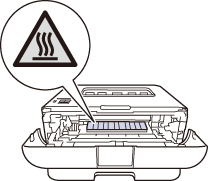
-
Use both hands to gently pull the jammed paper out of the back of the machine.
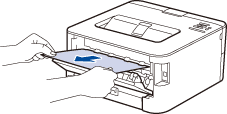
- Close the back cover until it locks in the closed position.
- Put the 2-sided tray firmly back in the machine.
- Put the paper tray firmly back in the machine.
내용 피드백
지원을 개선하는 데 도움이 되도록 아래에 피드백을 제공하십시오.
