MFC-9460CDN
FAQ 및 문제 해결 |
Colored spots at 94 mm (3.7 in.) intervals or at 30 mm (1.2 in.) intervals
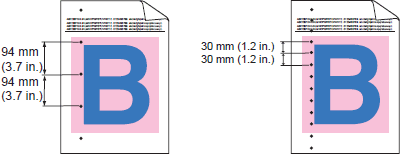
To solve the problem, follow the instructions below for your case:
- Case 1: Colored spots at 94 mm (3.7 in.) intervals
- Case 2: Colored spots at 30 mm (1.2 in.) intervals
Case 1: Colored spots at 94 mm (3.7 in.) intervals
Please check the following points to solve the problem:
- The drum unit or toner cartridges may not be installed correctly. Re-install the drum unit and toner cartridges.
- Print a few pages. If the problem is not solved, the drum may have foreign material, such as glue from a label, stuck on the drum surface. Clean the drum unit. Click here to see the details of how to clean the drum unit.
- The drum unit may be damaged. Put in a new drum unit. Click here to see the details of how to replace the drum unit.
Case 2: Colored spots at 30 mm (1.2 in.) intervals
Please check the following points to solve the problem:
- The drum unit or toner cartridges may not be installed correctly. Re-install the drum unit and toner cartridges.
- The toner cartridge may be damaged. Put in a new toner cartridge as follow:
- Click here to print the chart. [345KB/ PDF]
- Compare your printed document with the printed chart to identify the color causing the problem.
- Replace the toner cartridge of the color. Click here to see the details of how to replace the toner cartridge.
내용 피드백
지원을 개선하는 데 도움이 되도록 아래에 피드백을 제공하십시오.
