HL-L8260CDN
FAQ 및 문제 해결 |
Clean the Corona Wires
- Press the front cover release button and pull open the front cover.
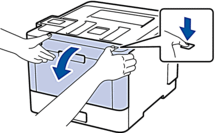
- Hold the drum unit's green handle. Pull the drum unit out of the machine until it stops.
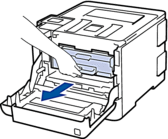
- Hold the handle of the toner cartridge and gently push it away from you to unlock it. Pull it up and out of the drum unit. Repeat this for all toner cartridges.
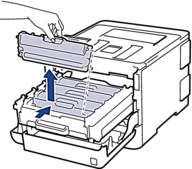
- Clean the corona wire inside the drum unit by gently sliding the green tab from left to right and right to left several times. Repeat this for all the corona wires.
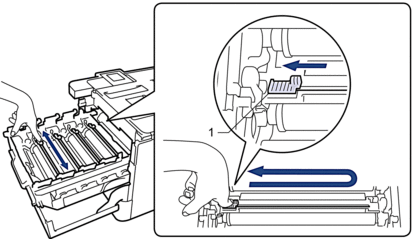
 To avoid poor print quality, be sure to lock the green tab into the home position (1), flush left with the left side of the drum.
To avoid poor print quality, be sure to lock the green tab into the home position (1), flush left with the left side of the drum. - Insert the toner cartridge into the drum unit and gently pull it toward you until you hear it lock into place. Make sure that you match the toner cartridge colour to the same colour label on the drum unit. Repeat this for all toner cartridges.
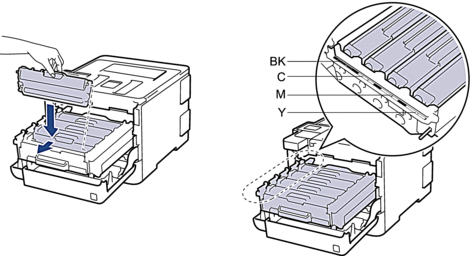
- BK: Black
- C: Cyan
- M: Magenta
- Y: Yellow
 Make sure you put the toner cartridge in correctly or it may separate from the drum unit.
Make sure you put the toner cartridge in correctly or it may separate from the drum unit. - Using the green handle, push the drum unit back into the machine until it locks in place.
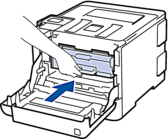
- Close the machine's front cover.
내용 피드백
지원을 개선하는 데 도움이 되도록 아래에 피드백을 제공하십시오.
