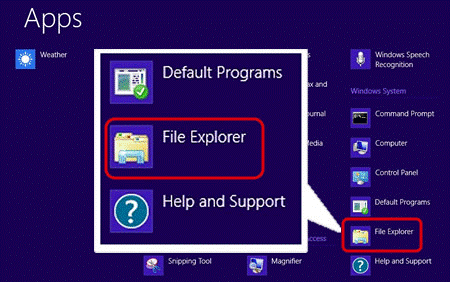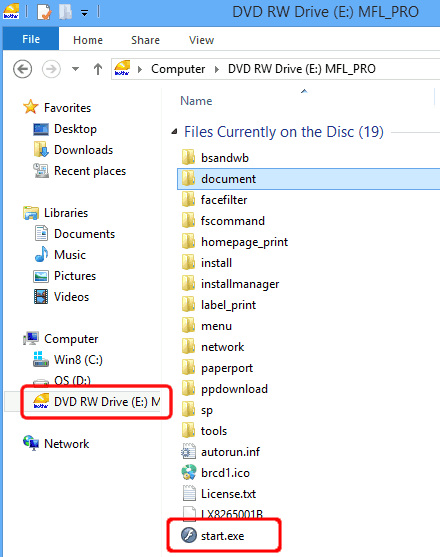MFC-T800W
FAQ 및 문제 해결
I'm using Windows. I insert the CD-ROM supplied with my machine into my PC's CD-ROM drive, but the installation screen is not automatically displayed on the PC.
Follow the steps below to display the installation screen:
(Windows 10)
Click File Explorer .
Click This PC .
Open the CD/ DVD drive .
Double-click the start.exe to run the opening screen.
(Windows 2000/ Windows XP/ Windows Vista/ Windows 7)
Go to My Computer (Computer ) and double-click the CD-ROM icon.
Double click on "start.exe" .
The CD-ROM installation screen will then be displayed.
(Windows 8)
On the Start screen, click
If All Apps from the bar (2).
Click File Explorer .
Open the CD/ DVD drive and then double-click the start.exe to run the opening screen.
질문의 대답이 없는 경우 다른 FAQ를 확인했습니까?
내용 피드백
지원을 개선하는 데 도움이 되도록 아래에 피드백을 제공하십시오.
오류 메시지 용지 공급 / 용지 걸림 인쇄 스캔 복사 전화 팩스 모바일 기타 Advanced Functions (for Administrators) Linux 펌웨어 제품 설치 드라이버 / 소프트웨어 네트워크 설정 소모품 / 용지 / 액세서리 클리닝 사양 OS 지원 정보 비디오 FAQ
Printer Scanner / Scan Key Tool PC-FAX / Fax-modem 펌웨어 설정 Security Enhancement 기기 디스플레이의 오류 메시지 Brother 소프트웨어 상태 메시지 컴퓨터의 오류 메시지 모바일 장치의 오류 메시지 용지 걸림 용지 공급 문제 용지 로드 / 처리 인쇄할 수 없음(네트워크 사용) 인쇄할 수 없음(USB / 병렬 사용) 인쇄할 수 없음(모바일 장치 사용) 인쇄 품질 문제 일반 인쇄 문제 컴퓨터에서 인쇄(Windows;) 컴퓨터에서 인쇄(Macintosh) 모바일 장치에서 인쇄 인쇄 설정 / 관리 인쇄에 대한 팁 스캔할 수 없음(네트워크 사용) 스캔할 수 없음(USB / 병렬 사용) 스캔할 수 없음(모바일 장치 사용) 일반 스캔 문제 기기에서 스캔 모바일 장치에서 스캔 컴퓨터에서 스캔(Windows) 컴퓨터에서 스캔(Macintosh) 스캔 설정 / 관리 스캔에 대한 팁 복사 품질 문제 일반 복사 문제 복사 작업 복사 설정 / 관리 전화 문제 전화 작업 전화 설정 고급 네트워킹 무선 네트워크 설정 문제 무선 네트워크 설정 네트워크 설정에 대한 팁 팩스를 전송할 수 없음 팩스를 수신할 수 없음 팩스 품질 문제 일반 팩스 문제 팩스 전송 작업 팩스 수신 작업 컴퓨터에서 팩스 전송 작업(PC-Fax) 컴퓨터로 팩스 수신 작업(PC-Fax) 팩스 설정 / 관리 팩스에 대한 팁 Brother iPrint&Scan / Mobile Connect (iOS) Android™ 장치 관련 문제 Brother iPrint&Scan / Mobile Connect (Android™) Brother Image Viewer(Android™ 장치) Windows Phone 장치 관련 문제 Brother iPrint&Scan(Windows Phone 장치) 기기 문제 기기 설치 / 설정 용지 처리 비디오 FAQ 드라이버 / 소프트웨어 설치 드라이버 / 소프트웨어 / 펌웨어 업데이트 드라이버 / 소프트웨어 제거 드라이버 / 소프트웨어 설정 드라이버 / 소프트웨어 팁 소모품 용지 클리닝 제품 사양 용지 사양 Windows 지원 Macintosh 지원 비디오 설치 비디오 문제 해결 비디오 자습서

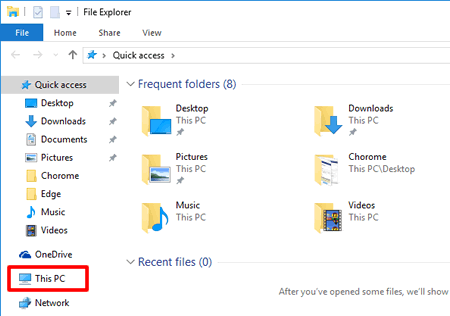
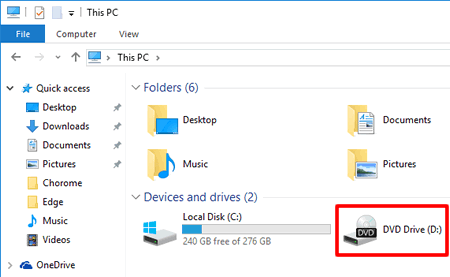
 .
.
 is not on the Start screen, right-click somewhere on an empty spot (1), and then click, All Apps from the bar (2).
is not on the Start screen, right-click somewhere on an empty spot (1), and then click, All Apps from the bar (2).