MFC-8510DN
FAQ 및 문제 해결 |
Faint
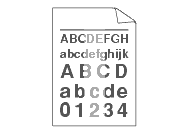
Please check the following points:
- Take out the drum unit and toner cartridge assembly. Hold the assembly level with both hands and gently shake it from side to side several times to spread the toner evenly inside the cartridge.
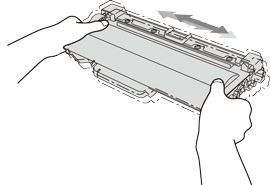
- Check the printer's environment. Conditions such as high humidity and high temperatures may cause faint print.
- If the whole page is too light, Toner Save may be on. Turn off Toner Save Mode in the Advanced tab (For Windows) or the Advanced print settings of Print Settings (For Macintosh) of the driver. To see how to clean the corona wire, please refer to the FAQ "Turn the Toner Save mode on or off".
- Put in a new toner cartridge. To see how to replace the toner cartridge, please refer to the FAQ "Replace Toner".
- Clean the corona wire of the drum unit. To see how to clean the corona wire, please refer to the FAQ "Clean the corona wire".
- Put in a new drum unit. To see how to replace the toner cartridge, please refer to the FAQ "Replace Drum".
내용 피드백
지원을 개선하는 데 도움이 되도록 아래에 피드백을 제공하십시오.
