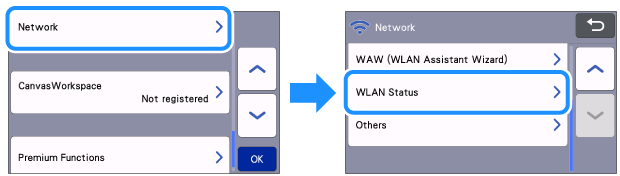SDX2250D
 |
FAQ e Risoluzione dei problemi |
"Connection Fail : Err-20" appears on the LCD Display Screen. What does it mean?
The machine is still trying to connect to your wireless network.
Please wait a few minutes.
When the wireless LAN connection is established, Connected to WLAN message appears on the LCD screen.
While connected, the strength of the signal is indicated by the blue icon  in the upper-left corner of screens such as the home screen.
in the upper-left corner of screens such as the home screen.
 |
: Strong signal |
 |
: Medium signal |
 |
: Weak signal |
 |
: No signal |
Also, you can check the wireless LAN status in the Network menu.
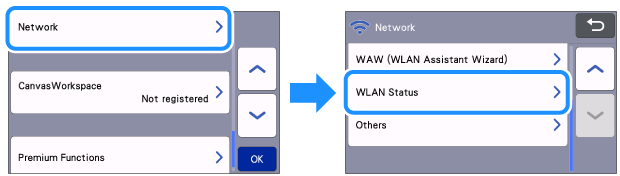
Se la domanda non ha trovato risposta, provare a controllare altre FAQ.
Sono stati consultati i manuali?
Per richiedere ulteriore assistenza, contattare il servizio assistenza clienti Brother:
Modelli correlati
SDX CE, SDX1000, SDX1200, SDX1250, SDX2200D, SDX2250D, SDX900
Feedback sui contenuti
Di seguito è possibile fornire il proprio feedback che ci consentirà di migliorare il servizio assistenza.
![]() in the upper-left corner of screens such as the home screen.
in the upper-left corner of screens such as the home screen.