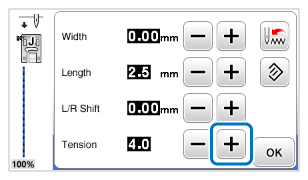Innov-is NV2600
FAQs & Troubleshooting |
Incorrect thread tension
When the thread tension is incorrect, check the machine according the following procedure.
1. Check that the machine is threaded correctly.
- The bobbin thread is visible from the right side of the fabric. (Refer to illustration below)
-
The upper thread appears as a straight line on the right side of the fabric.
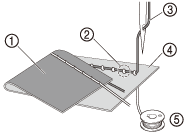
(1) Wrong side of fabric
(2) Bobbin thread visible from right side of fabric
(3) Upper thread
(4) Right side of fabric
(5) Bobbin thread
[Cause/remedy/check details]
The bobbin threading is incorrect.
Return the upper thread tension to the standard setting, and then refer to Upper thread tightened up.
- The upper thread is visible from the wrong side of the fabric. (Refer to illustration below)
- The bobbin thread appears as a straight line on the wrong side of the fabric.
-
The stitching on the wrong side of the fabric is loose or has slack.
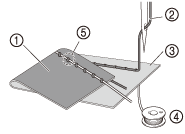
(1) Wrong side of fabric
(2) Bobbin thread visible from right side of fabric
(3) Upper thread
(4) Right side of fabric
(5) Upper thread visible from wrong side of fabric
[Cause/remedy/check details]
The upper threading is incorrect.
Return the upper thread tension to the standard setting, and then refer to Tangled thread on wrong side of fabric to correct the upper threading.
2. Check that a needle and thread appropriate for the fabric are being used.
The sewing machine needle that should be used depends on the type of fabric sewn and the thread thickness.
If a needle and thread appropriate for the fabric are not being used, the thread tension will not be adjusted correctly, causing wrinkles in the fabric or skipped stitches.
Refer to Combination of fabric, thread and needle to check that a needle and thread appropriate for the fabric are being used.
3. Select the appropriate setting on the thread tension.
The setting selected for the upper thread tension is not appropriate.
Adjust the upper thread tension to select an appropriate thread tension.
- For details, refer to How to adjust the thread tension to select an appropriate thread tension.
-
The appropriate thread tension differs depending on the type of fabric and thread being used.
Adjust the thread tension while test sewing on a piece of scrap fabric that is the same as that used in your project.
If the bobbin thread is visible from the right side of the fabric
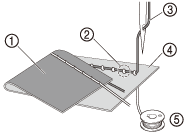 |
(1) Wrong side of fabric (2) Bobbin thread visible from right side of fabric (3) Upper thread (4) Right side of fabric (5) Bobbin thread |
Touch "-" in the manual adjustment screen to decrease the tension of the upper thread.(Loosen the thread tension.)
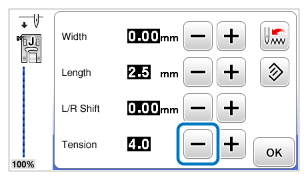
If the upper thread is visible from the wrong side of the fabric
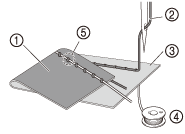 |
(1) Wrong side of fabric (2) Bobbin thread visible from right side of fabric (3) Upper thread (4) Right side of fabric (5) Upper thread visible from wrong side of fabric |
Touch "+" in the manual adjustment screen to increase the tension of the upper thread. (Tighten the thread tension.)