HL-2460
FAQs & Troubleshooting |
Replace the toner cartridge.
Do NOT use flammable substances or any type of spray to clean the inside or outside of the machine. Doing this may cause a fire or electrical shock.
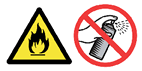
To ensure optimum print quality, we recommend the use of Brother toner consumables. To obtain consumables for your Brother printer contact your local re-seller.
For the order number (Order No.) of the toner cartridge, please refer to the User's guide provided with your Brother Printer or the Consumables & Options page of your model on Brother Solutions Center. To visit Consumables & Options page, click your model name link (e.g. HL-XXXX * ) on the top section and then click "Consumables & Options" link on the opened page. * XXXX stands for your model name.
Follow the procedure below to replace toner cartridges.
- Open the top cover of the printer.
- Remove the toner cartridge.
Never touch or clean the transfer roller, or print quality may deteriorate.

- Unpack the new toner cartridge.
- Hold the cartridge with both hands and gently rock it several times at a 45Áangle to spread the toner evenly inside the cartridge.

- Bend the tab up and down several times until it is detached from the toner cartridge.

- Hold the tab firmly and pull it until the sealing tape comes out all the way.

- Install the new toner cartridge firmly into the printer.

- Close the top cover of the printer.
