DCP-6690CW
FAQs & Troubleshooting |
Black Ink is still wet after printing on Glossy Paper (For PC Printing).
For Windows users:
Please be sure to select Photo Paper (Brother BP71 Photo Paper/ Brother BP61 Photo Paper/ Other Photo Paper) as a Media type from the printer driver when printing on Glossy paper.
To select the Media Type, please follow the steps below;
- Open Printing Preferences. (Click here to see how to open Printing Preferences.)
- Open Basic tab.
- Select Photo Paper (Brother BP71 Photo Paper/ Brother BP61 Photo Paper/ Other Photo Paper) for the Media Type.
- Click OK.
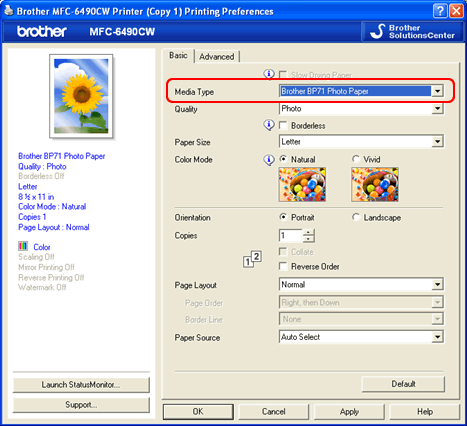
For Macintosh users:
Please be sure to select Photo Paper (Brother BP71 Photo Paper/ Brother BP61 Photo Paper/ Other Photo Paper) as a Media type from the printer driver when printing on Glossy Paper. To select the Media Type, please follow the steps below:
- Open Print dialog. (Click here to see how to open Print dialog.)
- Open Basic tab.
- Click on the drop down menu next to Media Type.
- Select Photo Paper (Brother BP71 Photo Paper/ Brother BP61 Photo Paper/ Other Photo Paper).
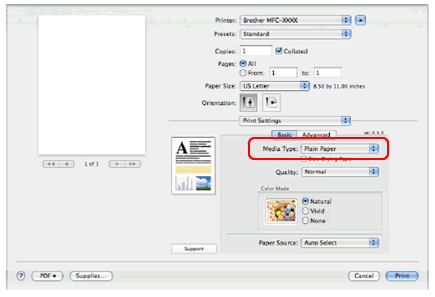
Content Feedback
To help us improve our support, please provide your feedback below.
