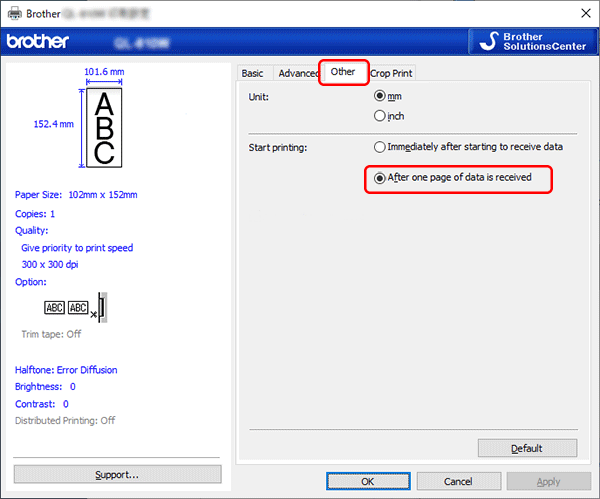QL-1110NWB
 |
FAQs & Troubleshooting |
When printing via the USB cable, the printer repeatedly pauses and then continues printing. (for Windows)
Is the printer set for sequential printing? If so, set the print mode to buffered printing.
Follow the steps below:
-
Open [Devices and Printers].
See the FAQ: "How to open the Devices and Printers window".
-
Right-click your printer and select [Printer Preferences].
-
Click the [Other] tab and select the option [After one page of data is received].
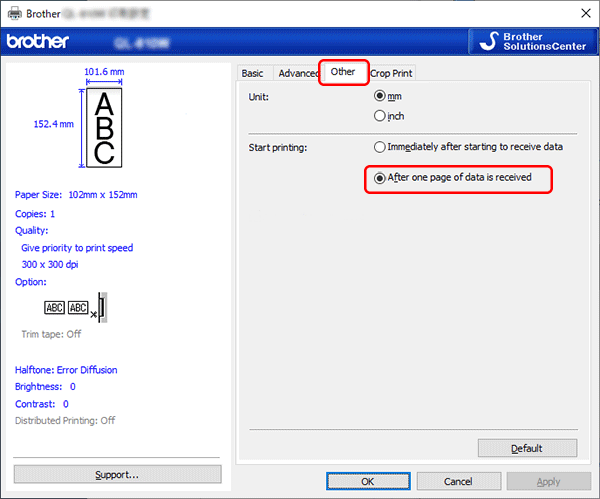
-
Click [OK] to close the dialog box.
If your question was not answered, have you checked other FAQs?
Have you checked manuals?
If you need further assistance, please contact Brother customer service:
Related Models
QL-1100, QL-1110NWB
Content Feedback
To help us improve our support, please provide your feedback below.